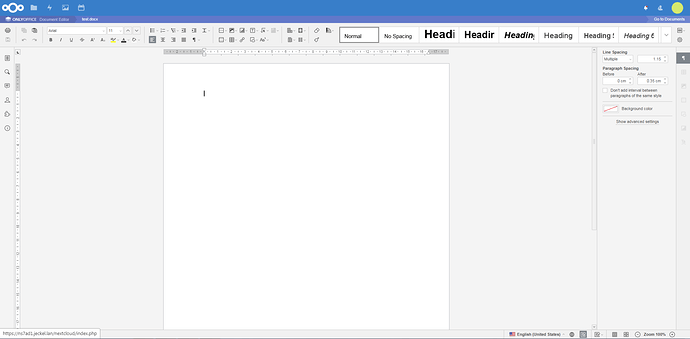Fixed the problem.
I inserted in /usr/share/nextcloud/config/config.php at the end of the array
‘onlyoffice’ => array ( ‘verify_peer_off’ => TRUE)
So my config.php looks like:
<?php
$CONFIG = array (
'passwordsalt' => 'm8MtZJRUJQcuEUBJgDmOZj1v9Vef0j',
'secret' => 'LTOKh+dk9oGXzL1HPmxKo2SrfWJ0ViAhraF1obCda0anRPkB',
'trusted_domains' =>
array (
0 => 'localhost',
1 => 'ns7ad1.jeckel.lan',
2 => '192.168.0.236',
3 => '93.82.232.19',
),
'datadirectory' => '/var/lib/nethserver/nextcloud/',
'overwrite.cli.url' => 'http://localhost',
'dbtype' => 'mysql',
'version' => '13.0.0.14',
'dbname' => 'nextcloud',
'dbhost' => 'localhost',
'dbport' => '',
'dbtableprefix' => 'oc_',
'dbuser' => 'nextcloud',
'dbpassword' => 'loWZByQjtAHKRFDe',
'installed' => true,
'instanceid' => 'oczakujqudo2',
'ldapIgnoreNamingRules' => false,
'ldapProviderFactory' => '\\OCA\\User_LDAP\\LDAPProviderFactory',
'maintenance' => false,
'loglevel' => 2,
'memcache.local' => '\\OC\\Memcache\\APCu',
'onlyoffice' => array ( 'verify_peer_off' => TRUE)
);
Jippie ja je…