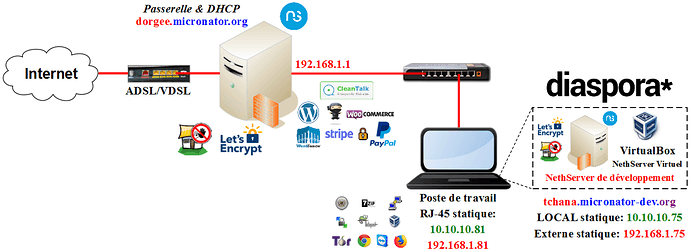Are you aware of any issue or concern with using the unix socket? On the surface, at least, that seems like a better way to go–it would eliminate port conflicts as an issue.
No, I only used the socket approach with php yet but not with reverse proxy.
Hi Markus,
I installed diaspora* and it’s working correctly.
I use the original PostgreSQL-12 before I noticed the updated wiki page for v-10/12.
I used: rvm 1.29.10, ruby 2.6.5p114, pg 1.2.3, bundler 1.17.3, and diaspora 0.7.14.0.
I wrote a new document (RC-001) for NethServer newbees, it is available at: https://www.micronator.org/affaires/PDF/NethServer-201/RF-232_Cours-201-11_Diaspora_2020-09-18_13h14.pdf
Again, Google Translate is your friend: https://translate.google.com/#view=home&op=translate&sl=fr&tl=en
Thank you for your guidance and howto on the subject,
Michel-André.
P.S. The only little problem I have is the size of the “Captcha”:
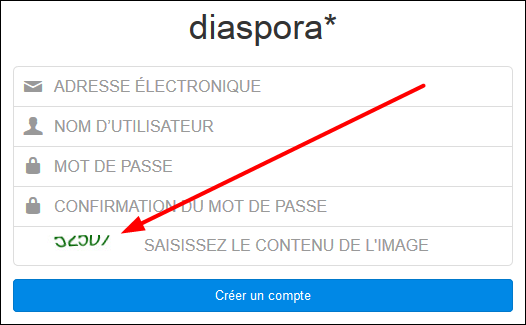
Hi Markus,
I found a solution for the “Captcha”.
In /home/diaspora/diaspora/config/diaspora.yml, I modified the image_size: from the default '120x20' to '120x32':
captcha:
enable: true
image_size: '120x32'
captcha_length: 5
image_style: 'simply_green'
distortion: 'low'
Then restarted diaspora* with:
# systemctl restart diaspora-web.service
Waited for 1 minute to let diaspora* to restart everything.
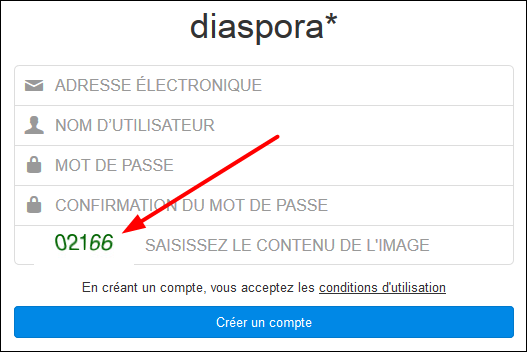
Hoping it will survive an update of diaspora* when time comes,
Michel-André
Correction: The original size is ‘120x20’ and not ‘100x20’ as previously written.
Correction: 2020-10-09_12h47HAE Change /home/diaspora/diaspora/config/defaults.yml to /home/diaspora/diaspora/config/diaspora.yml
Well, I didn’t think there would be any, but it didn’t want to work, giving permissions errors–which was strange, since permissions on the socket were 777. Changed it to listen on port 3100, and everything worked.
Hi all,
I released a new version of my document on diaspora*.
I added a chapter on backup/restore diaspora*.
https://www.micronator.org/affaires/produit/nethserver-201-cahier-11_nethserver-diaspora/
Chapitres :
– Description générale. À savoir. Préparation de l’environnement de travail. Réseau LOCAL sans Serveur DNS. Certificat Let’s Encrypt. Prérequis. Installation. diaspora*. Quelques ajustements et ajouts. Sauvegarde & restauration diaspora*. Appendices. Introduction à l’éditeur vi. Micronator.org.
Michel-André
I did an update of the diaspora software on my VPS. Current version of diaspora is 0.7.15
With this version there is a version dependency for REDIS in this version of dispora. REDIS must be >= 4.x
Since CentOS by default ships with REDIS 3.x, a manual update of REDIS server is needed. I found out because I didn’t receive any new messages in my diaspora stream after update.
I solved the dependency by using REDIS server from the remi repo (V6.x)
stop diaspora: systemctl stop diaspora.target
stop redis server: systemctl stop redis
install or update remi repo: yum -y install http://rpms.remirepo.net/enterprise/remi-release-7.rpm
install redis: yum --enablerepo=remi install redis
start redis: systemctl start redis
start diaspora: systemctl start diaspora.target
check update: redis-server --version
Redis server v=6.2.2
done