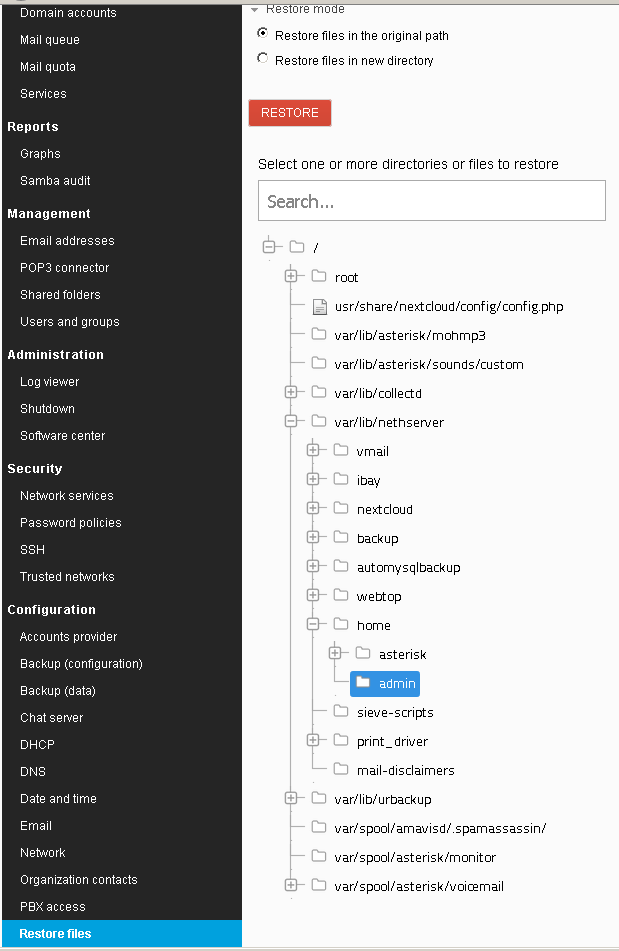I installed the latest version of NethServer and created a backup that was stored in my home network nas location. So now I need to do a restore. How can I restore ? The restore option in the nethserver is not explained well and I dont see an option to pick from my home network drive to point to where the backup files are located. Please help ? I have very limited linux user. I am more of a windows person and I am still learning. I did check the docs here for the restore but i feel it was not explained well or had good screen shots. Thanks for your help.
Hello billy,
in the menu on the left, scroll down to “Restore files” and click and you will see the light…
Did you have the correct documentation? http://docs.nethserver.org/en/v7/backup.html#selective-restore-of-files. I think it’s also described there.
A screenshot? Here you are:
If there are still problems, you may try another browser…
But how do I tell it where the files are at ? The files are located on my nas drive which is like 192.168.1.1/nethserver/backupfiles
So I dont see a way I can tell it to choose that backup location.
You have one file on your nas drive like backup-config.tar.xz. This is your configuration backup. Go to “Backup(configuration)” in the main menu, click the “Upload” button on top and upload your configuration backupfile. It will be added to the list of backups where you may click the “Restore” button. After restoring config you should be able to restore your data via “Restore files” in main menu…
I already uploaded my config files. But no one is telling me how i select my files ? The files i see for restore or only showing files that are in the nethserver locally. There is nothing to let me choose or add my nas folder.
You are able to select the files after really restoring, not just uploading the config backup.
I hope I didn’t misunderstand you.
- You made a config backup and have a backup-config.tar.xz on your nas drive.
- You made a data backup. To setup a data backup correctly you had to input the hostname and share of your nas drive. The data backup includes a configuration backup like backup-config.tar.xz. The data backup creates duplicity* files. So these files also have to be on your nas.
- Then something crashed.
- Now you need a restore.
- So you take the backup-config.tar.xz. file and restore it. With this backupfile the list of data backups and even the path to your nas drive, which you had to enter when configuring data backup the first time in step 2, should also be restored.
- Now you should be able to do a data restore and even select what to restore.
Please tell me if I am wrong in some point…
It looks like you posted this question at Spiceworks Community too. If so, please put a link there to our discussion here, so Spiceworks and other people may benefit from a solution here.
I did upload the backup config file and restored it. But when I go to restore files I dont see a folder that is my nas drive.
See if there is a backup file at: /var/lib/nethserver/backup/backup-config.tar.xz
Thanks for the link at Spiceworks! 
I tried it and it looks like it worked but I dont see the restore for my nextcloud at all. I guess it worked cause it took a long time because I selected multiple folders. I just dont like the fact that you can actually pick the spot the where the backup is at. See image below of what i see.
If I’m understanding well your intentions you’re trying to restore some files on nextcloud, right?
Why not using NextCloud trash bin? I think it’s the way to go
I was trying to restore not only that but a few things.
I think all is good now. The backup process took forever and i had to add some changed to some files i did.
But the restore process is terrible. This is the first time i see such thing. It shoukd be easier and better documentation.
Thanks everyone for helping
Please help improving the docs and the backup/restore process, which information is missing in the docs? And please help me, I am still not able to understand what’s so difficult in this backup/restore process, have you ever used BackupExec? Which backup software do you like? What can be done better? All ideas are welcome.
You may virtualize your Nethserver and use other backup software like Xsibackup or Veeam, to avoid the NS backup you don’t like and still getting all the pros of Nethserver.
Is there a free backup version of veeam for vm ? I do have nethserver virtualized.
No, the free veeam can’t do hot/online/snapshot Backups afaik.
But Nakivo has a free version for hotbacking up 2 VMs, it runs on Linux and Windows and supports CBT, see https://www.nakivo.com/de/resources/download/free-edition/
And I like xsibackup. It runs on the ESXi host and does snapshot backups to local disk, other ESXi or NFS share, see https://33hops.com/xsibackup-vmware-esxi-backup.html
I have nearly the same problem here. I have restored the config backup to a different hardware. The data-backup is on USB. I mounted the USB in the vm, it’s there and accessable. But how can data be restored if the backup config doesn’t know the USB hd?
Hi
I think you must not mount the USB, let it ask for the USB then mount the usb by itself…
My 2 cents
Andy
It’s mounted in /run/media/root/intenso
o.k., I’ll try.