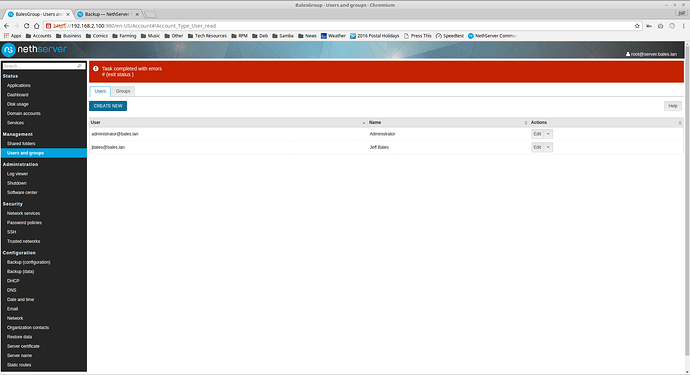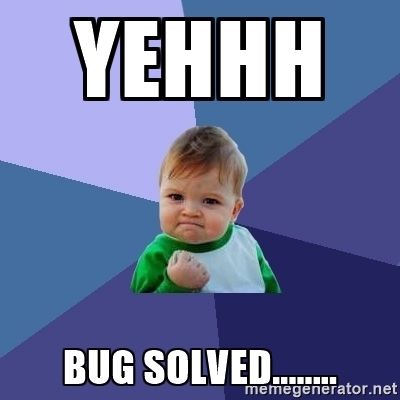NS v7-b2.
I reboot the computer after completed the NS Samba Active Directory. I then change the administrator password first. Second I try to create a username with a password, I submit, it show but it fails with this message:
Here are the part of the log file /var/log/messages.
Sep 3 19:50:05 server httpd: [NOTICE] Nethgui\Authorization\User: user root authenticated
Sep 3 19:50:08 server admin-todos: Failed to get machine PTY: No such file or directory
Sep 3 19:50:34 server httpd: [NOTICE] NethServer\Tool\ChangePassword: root is changing password to SomeoneElse (administrator@bales.lan). Members of the adm group have no restriction (score = 1.00)
Sep 3 19:50:35 server esmith::event[2021]: Event: password-modify administrator@bales.lan /tmp/ng-1BEUb2
Sep 3 19:50:35 server esmith::event[2021]: Action: /etc/e-smith/events/password-modify/S25password-set SUCCESS [0.008231]
Sep 3 19:50:35 server esmith::event[2021]: spawn /usr/bin/systemd-run -M nsdc -q -t /usr/bin/samba-tool user setpassword administrator
Sep 3 19:50:35 server esmith::event[2021]: New Password:
Sep 3 19:50:36 server esmith::event[2021]: Changed password OK
Sep 3 19:50:36 server esmith::event[2021]: Action: /etc/e-smith/events/password-modify/S30nethserver-dc-password-set SUCCESS [1.247571]
Sep 3 19:50:37 server esmith::event[2021]: Enabled user ‘administrator’
Sep 3 19:50:37 server esmith::event[2021]: Action: /etc/e-smith/events/password-modify/S40nethserver-dc-user-unlock SUCCESS [0.855494]
Sep 3 19:50:37 server esmith::event[2021]: Action: /etc/e-smith/events/password-modify/S90password-cleanup SUCCESS [0.017182]
Sep 3 19:50:37 server esmith::event[2021]: Event: password-modify SUCCESS
Sep 3 19:51:04 server esmith::event[2102]: Event: user-create jbales Jeff Bales /usr/libexec/openssh/sftp-server
Sep 3 19:51:04 server esmith::event[2102]: Failed to get machine PTY: No such file or directory
Sep 3 19:51:04 server esmith::event[2102]:
Sep 3 19:51:04 server esmith::event[2102]: Action: /etc/e-smith/events/user-create/S40nethserver-dc-user-create SUCCESS [0.047743]
Sep 3 19:51:04 server esmith::event[2102]: Action: /etc/e-smith/events/user-create/S90nethserver-sssd-clear-cache SUCCESS [0.091111]
Sep 3 19:51:04 server esmith::event[2102]: Event: user-create SUCCESS
Sep 3 19:51:05 server esmith::event[2116]: Event: password-policy-update jbales no
Sep 3 19:51:05 server esmith::event[2116]: Action: /etc/e-smith/events/password-policy-update/S10nethserver-sssd-clear-cache SUCCESS [0.087067]
Sep 3 19:51:05 server esmith::event[2116]: Failed to get machine PTY: No such file or directory
Sep 3 19:51:05 server esmith::event[2116]: Action: /etc/e-smith/events/password-policy-update/S30nethserver-dc-password-policy SUCCESS [0.296604]
Sep 3 19:51:05 server esmith::event[2116]: Event: password-policy-update SUCCESS
Sep 3 19:51:05 server esmith::event[2126]: Event: password-modify jbales@bales.lan /tmp/ng-ElKky9
Sep 3 19:51:05 server esmith::event[2126]: Action: /etc/e-smith/events/password-modify/S25password-set SUCCESS [0.005999]
Sep 3 19:51:05 server esmith::event[2126]: spawn /usr/bin/systemd-run -M nsdc -q -t /usr/bin/samba-tool user setpassword jbales
Sep 3 19:51:06 server esmith::event[2126]: New Password:
Sep 3 19:51:06 server esmith::event[2126]: ERROR: Failed to set password for user ‘jbales’: Unable to find user “jbales”
Sep 3 19:51:06 server esmith::event[2126]: Action: /etc/e-smith/events/password-modify/S30nethserver-dc-password-set FAILED: 2 [1.084124]
Sep 3 19:51:07 server esmith::event[2126]: ERROR: Failed to enable user ‘jbales’: Unable to find account where ‘(&(objectClass=user)(sAMAccountName=jbales))’
Sep 3 19:51:07 server esmith::event[2126]: Action: /etc/e-smith/events/password-modify/S40nethserver-dc-user-unlock FAILED: 2 [0.890029]
Sep 3 19:51:07 server esmith::event[2126]: Action: /etc/e-smith/events/password-modify/S90password-cleanup SUCCESS [0.012927]
Sep 3 19:51:07 server esmith::event[2126]: Event: password-modify FAILED
Sep 3 19:51:58 server sshd[2172]: Accepted password for root from 192.168.2.60 port 48416 ssh2
Sep 3 19:51:58 server systemd: Created slice user-0.slice.
Sep 3 19:51:58 server systemd: Starting user-0.slice.
Sep 3 19:51:58 server systemd-logind: New session 1 of user root.
Sep 3 19:51:58 server systemd: Started Session 1 of user root.
Sep 3 19:51:58 server systemd: Starting Session 1 of user roo
I did restore of the virtual NethServer v7-b2, change the admin password and try to create a new user without the password. The user did not show nor any error message but here are the part of the log file /var/log/messages.
ep 3 19:58:39 server chronyd[889]: Selected source 192.241.206.171
Sep 3 19:58:57 server httpd: [NOTICE] NethServer\Tool\ChangePassword: root is changing password to SomeoneElse (administrator@bales.lan). Members of the adm group have no restriction (score = 1.00)
Sep 3 19:58:57 server esmith::event[2016]: Event: password-modify administrator@bales.lan /tmp/ng-F91t5k
Sep 3 19:58:57 server esmith::event[2016]: Action: /etc/e-smith/events/password-modify/S25password-set SUCCESS [0.007466]
Sep 3 19:58:57 server esmith::event[2016]: spawn /usr/bin/systemd-run -M nsdc -q -t /usr/bin/samba-tool user setpassword administrator
Sep 3 19:58:58 server esmith::event[2016]: New Password:
Sep 3 19:58:58 server esmith::event[2016]: Changed password OK
Sep 3 19:58:58 server esmith::event[2016]: Action: /etc/e-smith/events/password-modify/S30nethserver-dc-password-set SUCCESS [1.230118]
Sep 3 19:58:59 server esmith::event[2016]: Enabled user ‘administrator’
Sep 3 19:58:59 server esmith::event[2016]: Action: /etc/e-smith/events/password-modify/S40nethserver-dc-user-unlock SUCCESS [0.852282]
Sep 3 19:58:59 server esmith::event[2016]: Action: /etc/e-smith/events/password-modify/S90password-cleanup SUCCESS [0.015781]
Sep 3 19:58:59 server esmith::event[2016]: Event: password-modify SUCCESS
Sep 3 19:59:19 server esmith::event[2091]: Event: user-create jbales Jeff Bales /usr/libexec/openssh/sftp-server
Sep 3 19:59:19 server esmith::event[2091]: Failed to get machine PTY: No such file or directory
Sep 3 19:59:19 server esmith::event[2091]:
Sep 3 19:59:19 server esmith::event[2091]: Action: /etc/e-smith/events/user-create/S40nethserver-dc-user-create SUCCESS [0.042857]
Sep 3 19:59:19 server esmith::event[2091]: Action: /etc/e-smith/events/user-create/S90nethserver-sssd-clear-cache SUCCESS [0.092912]
Sep 3 19:59:19 server esmith::event[2091]: Event: user-create SUCCESS
Sep 3 19:59:20 server esmith::event[2105]: Event: password-policy-update jbales no
Sep 3 19:59:20 server esmith::event[2105]: Action: /etc/e-smith/events/password-policy-update/S10nethserver-sssd-clear-cache SUCCESS [0.0858]
Sep 3 19:59:20 server esmith::event[2105]: Failed to get machine PTY: No such file or directory
Sep 3 19:59:20 server esmith::event[2105]: Action: /etc/e-smith/events/password-policy-update/S30nethserver-dc-password-policy SUCCESS [0.224251]
Sep 3 19:59:20 server esmith::event[2105]: Event: password-policy-update SUCCESS
Sep 3 19:59:42 server sshd[2121]: Accepted password for root from 192.168.2.60 port 48458 ssh2
Sep 3 19:59:42 server systemd: Created slice user-0.slice.
Sep 3 19:59:42 server systemd: Starting user-0.slice.
Sep 3 19:59:42 server systemd-logind: New session 1 of user root.
Sep 3 19:59:42 server systemd: Started Session 1 of user root.
Sep 3 19:59:42 server systemd: Starting Session 1 of user root.
Sep 3 20:00:19 server yum[2141]: Installed: nano-2.3.1-10.el7.x86_64
Sep 3 20:01:01 server systemd: Started Session 2 of user root.
Sep 3 20:01:01 server systemd: Starting Session 2 of user root.