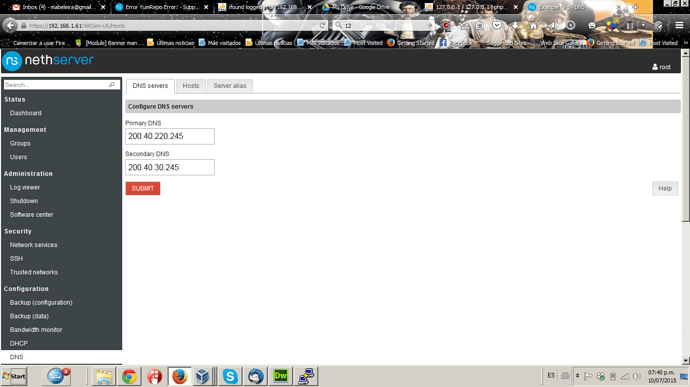@jgjimenezs traceroute reach the destination , so inet is working .
What is the IP of your A&AT?
Yes.
I will install a virtual machine and try to emulate your situation.
@jgjimenezs i think it is NS repo problem 
My repo okay, I’ll try anyway. That happened to me once, and it was my network configuration.
It is not the same case but we’ll see
or maybe Nethserver-base was older , now it has Version : 2.7.3
did you set your name servers correctly?
mi resolv.conf hast set the dns of my isp provider.
If it is a clean installation, there should be no problems, all we have done so. After installation, we make the changes relevant to its operation. as I spend my time on:
@mabeleira have you see it ? there is no problem with Inet ![]()
I prefer to use local isp dns, you never know :D, i had an issue like this when i first installed on the office, and it was a proxy issue, name resolution and inet access worked fine, but yum didn’t like it. I fixed it setting proxy options on /etc/yum.conf so, getting to the internet its not warranty.
This is what my /etc/resolv.conf looks like at the moment
domain localdomain search localdomain # dnsmasq is enabled on this machine: nameserver 127.0.0.1 nameserver 68.94.156.1 nameserver 68.94.157.1 nameserver 8.8.8.8 nameserver 8.8.4.4
]# traceroute mirrorlist.nethserver.org traceroute to mirrorlist.nethserver.org (95.138.187.145), 30 hops max, 60 byte packets 1 192.168.1.254 (192.168.1.254) 0.507 ms 0.744 ms 0.731 ms 2 162-229-236-2.lightspeed.miamfl.sbcglobal.net (162.229.236.2) 19.402 ms 19.522 ms 26.273 ms 3 99.167.141.34 (99.167.141.34) 22.329 ms 22.912 ms 24.189 ms 4 99.167.141.177 (99.167.141.177) 24.625 ms 25.720 ms 26.069 ms 5 12.83.70.9 (12.83.70.9) 29.438 ms 12.83.70.17 (12.83.70.17) 30.544 ms 31.010 ms 6 12.122.155.169 (12.122.155.169) 35.110 ms 34.821 ms 34.877 ms 7 192.205.36.254 (192.205.36.254) 37.463 ms 25.511 ms 26.502 ms 8 ae-11-vl-3101.edge3.London2.Level3.net (4.69.202.170) 123.905 ms 124.785 ms 124.073 ms 9 195.50.125.70 (195.50.125.70) 125.691 ms 125.365 ms 126.051 ms 10 edge5-coreb.lon3.rackspace.net (164.177.137.40) 131.461 ms 129.805 ms 129.835 ms 11 corea-core5.lon3.rackspace.net (164.177.137.11) 129.907 ms 129.961 ms 131.081 ms 12 core5-aggr333a-4.lon3.rackspace.net (31.222.133.221) 127.029 ms 125.622 ms 124.778 ms 13 c6.nethesis.it (95.138.187.145) 132.576 ms !X 131.711 ms !X 131.544 ms !X
what is showing the nethserver gui? shows the same dns?
So prob is on IPv6
curl -v -L ‘http://mirrorlist.nethserver.org/6.6/centos?release=6&repo=os&arch=x86_64’
- About to connect() to mirrorlist.nethserver.org port 80 (#0)
- Trying 2a00:1a48:7805:111:c9b1:34ca:ff08:516… connected
- Connected to mirrorlist.nethserver.org (2a00:1a48:7805:111:c9b1:34ca:ff08:516) port 80 (#0)
GET /6.6/centos?release=6&repo=os&arch=x86_64 HTTP/1.1
User-Agent: curl/7.19.7 (x86_64-redhat-linux-gnu) libcurl/7.19.7 NSS/3.16.2.3 Basic ECC zlib/1.2.3 libidn/1.18 libssh2/1.4.2
Host: mirrorlist.nethserver.org
Accept: /
< HTTP/1.1 302 Moved Temporarily
< Server: nginx/1.2.4
< Date: Fri, 10 Jul 2015 23:36:41 GMT
< Content-Type: text/html
< Transfer-Encoding: chunked
< Connection: keep-alive
< X-Powered-By: PHP/5.3.19
< Location: http://mirrorlist.centos.org/?release=6.6&arch=x86_64&repo=os
<
- Ignoring the response-body
- Connection #0 to host mirrorlist.nethserver.org left intact
- Issue another request to this URL: ‘http://mirrorlist.centos.org/?release=6.6&arch=x86_64&repo=os’
- About to connect() to mirrorlist.centos.org port 80 (#1)
- Trying 2a02:2498:1:3d:5054:ff:fed3:e91a… connected
- Connected to mirrorlist.centos.org (2a02:2498:1:3d:5054:ff:fed3:e91a) port 80 (#1)
GET /?release=6.6&arch=x86_64&repo=os HTTP/1.1
User-Agent: curl/7.19.7 (x86_64-redhat-linux-gnu) libcurl/7.19.7 NSS/3.16.2.3 Basic ECC zlib/1.2.3 libidn/1.18 libssh2/1.4.2
Host: mirrorlist.centos.org
Accept: /
< HTTP/1.1 200 OK
< Server: nginx/1.0.15
< Date: Fri, 10 Jul 2015 23:36:42 GMT
< Content-Type: text/html; charset=UTF-8
< Connection: keep-alive
< Content-Length: 15
<
- Connection #1 to host mirrorlist.centos.org left intact
- Closing connection #0
- Closing connection #1
I disabled ipv6
sysctl -w net.ipv6.conf.default.disable_ipv6=1 sysctl -w net.ipv6.conf.all.disable_ipv6=1
curl -v -L 'http://mirrorlist.nethserver.org/6.6/centos?release=6&repo=os&arch=x86_64'
* About to connect() to mirrorlist.nethserver.org port 80 (#0) * Trying 95.138.187.145... connected * Connected to mirrorlist.nethserver.org (95.138.187.145) port 80 (#0) > GET /6.6/centos?release=6&repo=os&arch=x86_64 HTTP/1.1 > User-Agent: curl/7.19.7 (x86_64-redhat-linux-gnu) libcurl/7.19.7 NSS/3.16.2.3 Basic ECC zlib/1.2.3 libidn/1.18 libssh2/1.4.2 > Host: mirrorlist.nethserver.org > Accept: / > < HTTP/1.1 302 Moved Temporarily < Server: nginx/1.2.4 < Date: Fri, 10 Jul 2015 23:41:12 GMT < Content-Type: text/html < Transfer-Encoding: chunked < Connection: keep-alive < X-Powered-By: PHP/5.3.19 < Location: http://mirrorlist.centos.org/?release=6.6&arch=x86_64&repo=os < * Ignoring the response-body * Connection #0 to host mirrorlist.nethserver.org left intact * Issue another request to this URL: 'http://mirrorlist.centos.org/?release=6.6&arch=x86_64&repo=os' * About to connect() to mirrorlist.centos.org port 80 (#1) * Trying 84.22.180.89... connected * Connected to mirrorlist.centos.org (84.22.180.89) port 80 (#1) > GET /?release=6.6&arch=x86_64&repo=os HTTP/1.1 > User-Agent: curl/7.19.7 (x86_64-redhat-linux-gnu) libcurl/7.19.7 NSS/3.16.2.3 Basic ECC zlib/1.2.3 libidn/1.18 libssh2/1.4.2 > Host: mirrorlist.centos.org > Accept: / > < HTTP/1.1 200 OK < Date: Fri, 10 Jul 2015 23:41:11 GMT < Server: Apache/2.2.15 (CentOS) < Connection: close < Transfer-Encoding: chunked < Content-Type: text/plain; charset=ISO-8859-1 < http://centos.mirror.nac.net/6.6/os/x86_64/ http://repos.redrockhost.com/centos/6.6/os/x86_64/ http://mirrors.adams.net/centos/6.6/os/x86_64/ http://mirror.acsnet.com/centos/6.6/os/x86_64/ http://mirror.cs.uwp.edu/pub/centos/6.6/os/x86_64/ http://mirrors.centarra.com/centos/6.6/os/x86_64/ http://mirrors.seas.harvard.edu/centos/6.6/os/x86_64/ http://mirror.linux.duke.edu/pub/centos/6.6/os/x86_64/ http://mirrors.unifiedlayer.com/centos/6.6/os/x86_64/ http://mirrors.rit.edu/centos/6.6/os/x86_64/ * Closing connection #1 * Closing connection #0
]# yum update Loaded plugins: changelog, fastestmirror, nethserver_events, presto Setting up Update Process Loading mirror speeds from cached hostfile * centos-base: centos.komster.pl * centos-updates: repo.atlantic.net * nethserver-base: nethserver.de-labrusse.fr * nethserver-updates: nethserver.de-labrusse.fr No Packages marked for Update
So Nethserver repo doesn’t redirect IPv6 querries , after @tzar disable IPv6 , all is OK!
This solved?
Yes Sir, I am up and running…Marked as Solved !!!




The problem was caused by IPv6?
After your installation you enabled IPv6?