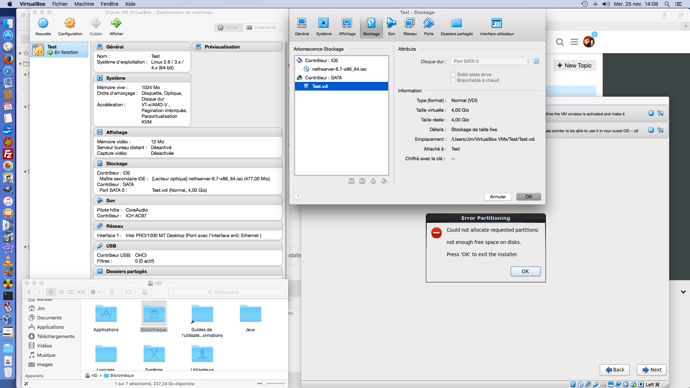Jim
November 25, 2015, 4:40pm
1
Hello,
I want to create a new VM, and use the newly download Nethserver-6.7.iso.
When I start the VM, the first boot load the iso, select the language, set the ip setting, but when try to write on the disk… There’s an error, and the installation is aborted.
Expected feature: Installing NetServer like a charm
How to reproduce:
Create a new VM, with a new storage vdi ( it’s a mandatory), with an existing one .vdi…it’s work!!!
Proceed the installation.
Look at your vm logs. Disk full on your pc?
Jim
November 25, 2015, 4:54pm
3
No, I have around 200 Gb free.
I had play a little before open this topic and I don’t find anything about this in the log.
I will flush all the VM and give more information…
Jim
November 25, 2015, 5:11pm
4
It’s an error partitioning… Not enough free space.
Edit: I would like to add, that with exactly the same configuration, clicking on OK, the VM restart, and making just a Cent OS install… that’s work.
Jim
November 25, 2015, 5:51pm
6
I can accept such answer
robb
November 25, 2015, 8:29pm
7
How many VM’s have you provisioned in VBox? Maybe it’s reserved diskspace that is haunting you.
Jim
November 25, 2015, 8:38pm
8
I had setting up 5 VM, but not at the same time.
It’s the first time I’m using the Nethserver ISO… I’m used to setup minimal CentOS and NEthServer above…
Edit @filippo_carletti , No I’ve got 237 Gb free yet.
When I go back at home, I will play around this installation
Your screenshot shows a fine complaint, that you’ve given the iso 4GB to work with and according to Filippo’s link to the docs the minimum is 8GB.
You keep bringing up the total disk space of your host, which in this discussion, isn’t relevant.
You can either increase the size of the vm’s disk by using the virtualbox tools or delete the 4GB and create one greater than 8GB.
Jim
November 26, 2015, 4:43pm
10
Thank you @fasttech , I adjust the size… Even putting “dynamically sized”
1 Like