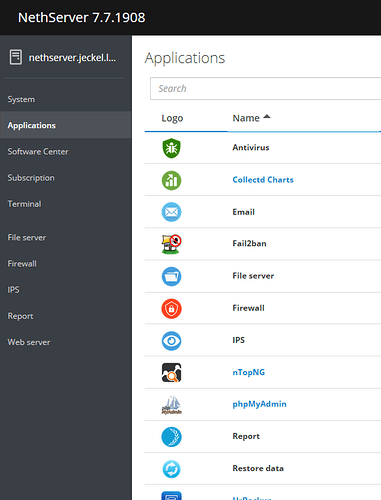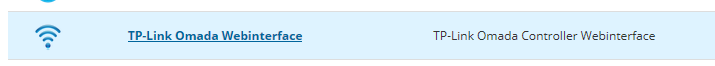Good morning @stephdl,
I tried it, but it doesn’t work. First I’ve to say, that I’m not experienced with what I’m doing here. In fact I’ve no clue.  Just trying to copy from original files and the hints in the links you gave me.
Just trying to copy from original files and the hints in the links you gave me.
So please forgive my ignorance. 
What I did so far:
Placed read in /usr/libexec/nethserver/api/nethserver-omada / read has 755 (chmod a+x)
#!/bin/bash
#
# Copyright (C) 2018 Nethesis S.r.l.
# http://www.nethesis.it - nethserver@nethesis.it
#
# This script is part of NethServer.
#
# NethServer is free software: you can redistribute it and/or modify
# it under the terms of the GNU General Public License as published by
# the Free Software Foundation, either version 3 of the License,
# or any later version.
#
# NethServer is distributed in the hope that it will be useful,
# but WITHOUT ANY WARRANTY; without even the implied warranty of
# MERCHANTABILITY or FITNESS FOR A PARTICULAR PURPOSE. See the
# GNU General Public License for more details.
#
# You should have received a copy of the GNU General Public License
# along with NethServer. If not, see COPYING.
#
#input=$(cat)
#action=$(jq -r .action <<<"$input")
#protocol=$(jq -r .location.protocol <<<"$input")
#host=$(jq -r .location.hostname <<<"$input")
if [[ $action == "app-info" ]]; then
printf '{"url":"https://nethserver.jeckel.local:8043/login"}'
fi
Placed nethserver-omada.json in /usr/share/cockpit/nethserver/applications
{
"id": "nethserver-omada",
"name": "TP-Link Omada Webinterface",
"summary": "TP-Link Omada Controller Webinterface",
"description": "TP-Link Omada Controller Webinterface",
"url": "",
"provides": ["nethserver-omada"],
"release": {
"version": "1.0"
},
"author": {
"name": "R. Jeckel",
},
"infoapi": {
"path": "nethserver-omada/read"
},
"icon": "logo.png",
"external": true
}
placed 50_nsapi_nethserver_omada in /etc/sudoers.d
#
# nsapi_nethserver_omada
#
Cmnd_Alias NSAPI_NETHSERVER_OMADA = \
/usr/libexec/nethserver/api/nethserver-omada/read
Defaults!NSAPI_NETHSERVER_OMADA !requiretty
and placed manifest.json with logo.png in /usr/share/cockpit/nethserver-omada
{
"version": 0,
"content-security-policy": "style-src 'self' 'unsafe-inline'"
}
Can you tell me, what I missed?
Restarted httpd, but nothing happend.
Also tried signal-event nethserver-cockpit-update.
TIA Ralf
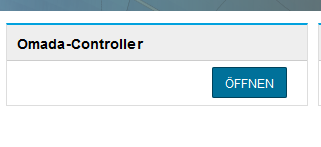
 Just trying to copy from original files and the hints in the links you gave me.
Just trying to copy from original files and the hints in the links you gave me.