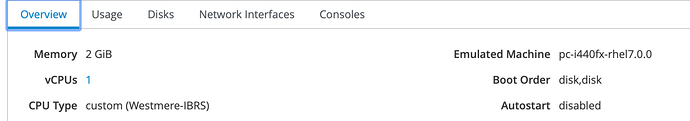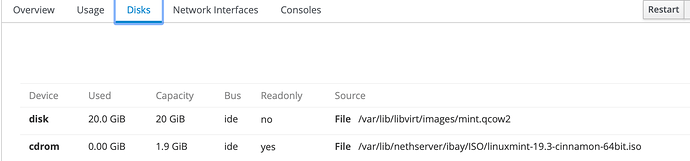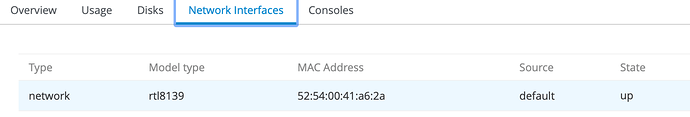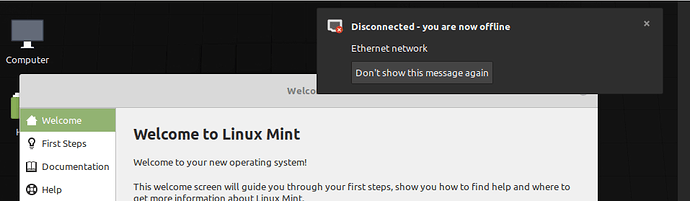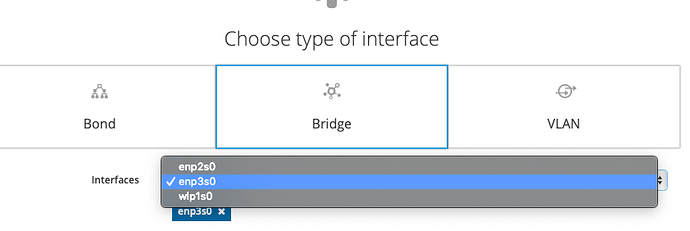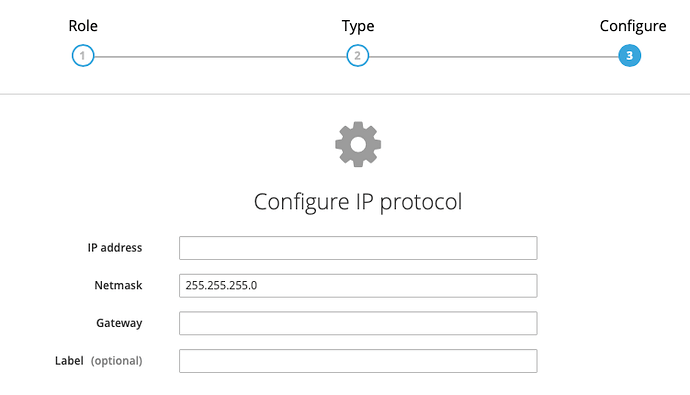System Overview:
Hardware: NA ZBOX-CI327NANO-GS-01
CPU: Intel® Celeron® CPU N3450 @ 1.10GHz x 4
Kernel Release: 3.10.0-1062.12.1.el7.x86_64
Operating System: NethServer release 7.7.1908 (final)
Module: Basic, FW, Samba, IPS, Web filter, Virtual Machine, NtopNG
Complete System Information
System: Host: nethserver.lan.home Kernel: 3.10.0-1062.12.1.el7.x86_64 x86_64 bits: 64 compiler: gcc v: 4.8.5 Console: tty 1
dm: N/A Distro: CentOS Linux release 7.7.1908 (Core)
Machine: Type: Desktop Mobo: NA model: ZBOX-CI327NANO-GS-01 serial: N/A UEFI [Legacy]: American Megatrends v: 5.12
date: 04/26/2018
Memory: RAM: total: 15.52 GiB used: 5.03 GiB (32.4%)
Array-1: capacity: 16 GiB slots: 2 EC: None max module size: 8 GiB note: est.
Device-1: ChannelA-DIMM0 size: 8 GiB speed: 1866 MT/s type: DDR3 detail: synchronous bus width: 64 bits
total: 64 bits manufacturer: Kingston part-no: KHX1866C11S3L/8G serial: 06288AE1
Device-2: ChannelA-DIMM1 size: 8 GiB speed: 1866 MT/s type: DDR3 detail: synchronous bus width: 64 bits
total: 64 bits manufacturer: Kingston part-no: KHX1866C11S3L/8G serial: 09329566
CPU: Topology: Quad Core model: Intel Celeron N3450 bits: 64 type: MCP arch: Goldmont rev: 9 L1 cache: 224 KiB
L2 cache: 1024 KiB bogomips: 8755
Speed: 800 MHz min/max: 800/2200 MHz Core speeds (MHz): 1: 800 2: 800 3: 800 4: 800
Flags: 3dnowprefetch acpi aes aperfmperf apic arat arch_capabilities arch_perfmon art bts cat_l2 clflush clflushopt
cmov constant_tsc cx16 cx8 de ds_cpl dtes64 dtherm dts eagerfpu ept erms est flexpriority fpu fsgsbase fxsr ht ibpb
ibrs ida intel_pt intel_stibp lahf_lm lm mca mce md_clear mmx monitor movbe mpx msr mtrr nonstop_tsc nopl nx pae
pat pbe pclmulqdq pdcm pdpe1gb pebs pge pln pni popcnt pse pse36 pts rdrand rdseed rdt_a rdtscp rep_good sdbg sep
sha_ni smap smep spec_ctrl ss sse sse2 sse4_1 sse4_2 ssse3 stibp syscall tm tm2 tpr_shadow tsc tsc_adjust
tsc_deadline_timer tsc_reliable vme vmx vnmi vpid x2apic xgetbv1 xsave xsavec xsaveopt xtopology xtpr
Graphics: Device-1: Intel vendor: ZOTAC driver: i915 v: kernel bus ID: 00:02.0 chip ID: 8086:5a85
Display: server: No display server data found. Headless machine? tty: 150x46
Message: Unable to show advanced data. Required tool glxinfo missing.
Audio: Device-1: Intel Celeron N3350/Pentium N4200/Atom E3900 Series Audio Cluster driver: snd_hda_intel v: kernel
bus ID: 00:0e.0 chip ID: 8086:5a98
Sound Server: ALSA v: k3.10.0-1062.12.1.el7.x86_64
Network: Device-1: Intel Wireless 3165 driver: iwlwifi v: kernel port: f040 bus ID: 01:00.0 chip ID: 8086:3165
IF: wlp1s0 state: down mac: 00:e1:8c:3a:98:b9
Device-2: Realtek RTL8111/8168/8411 PCI Express Gigabit Ethernet driver: r8169 v: kernel port: e000 bus ID: 02:00.0
chip ID: 10ec:8168
IF: enp2s0 state: up speed: 1000 Mbps duplex: full mac: 00:01:2e:81:e1:bb
IP v4: 192.168.2.4/24 scope: global broadcast: 192.168.2.255
IP v6: fd65:3544:2664:1:201:2eff:fe81:e1bb/64 type: mngtmpaddr dynamic scope: global
IP v6: 2003:d1:bf1e:1146:201:2eff:fe81:e1bb/64 type: mngtmpaddr dynamic scope: global
IP v6: fe80::201:2eff:fe81:e1bb/64 scope: link
Device-3: Realtek RTL8111/8168/8411 PCI Express Gigabit Ethernet driver: r8169 v: kernel port: d000 bus ID: 03:00.0
chip ID: 10ec:8168
IF: enp3s0 state: up speed: 1000 Mbps duplex: full mac: 00:01:2e:81:e1:bc
IP v4: 192.168.3.1/24 scope: global broadcast: 192.168.3.255
IP v6: fe80::201:2eff:fe81:e1bc/64 scope: link
IF-ID-1: dummy0 state: down mac: b2:fc:fd:ee:75:35
IF-ID-2: enp2s0-ifb state: unknown speed: N/A duplex: N/A mac: d6:20:f4:c6:20:36
IP v6: fe80::d420:f4ff:fec6:2036/64 scope: link
IF-ID-3: virbr0 state: down mac: 52:54:00:4a:96:9a
IP v4: 192.168.122.1/24 scope: global broadcast: 192.168.122.255
IF-ID-4: virbr0-nic state: down mac: 52:54:00:4a:96:9a
IF-ID-5: vnet0 state: unknown speed: 10 Mbps duplex: full mac: fe:54:00:41:a6:2a
IP v6: fe80::fc54:ff:fe41:a62a/64 scope: link
WAN IP: No WAN IP data found. Connected to the web? SSL issues?
Drives: Local Storage: total: 462.07 GiB used: 10.98 GiB (2.4%)
ID-1: /dev/sda vendor: Kingston model: SMS200S3240G size: 223.57 GiB speed: 6.0 Gb/s serial: 50026B728204252F
rev: BBF0 temp: 50 C scheme: MBR
ID-2: /dev/sdb type: USB vendor: SanDisk model: Extreme Pro size: 119.25 GiB speed: 6.0 Gb/s serial: 123459790197
scheme: MBR
ID-3: /dev/sdd type: USB vendor: SanDisk model: Extreme Pro size: 119.25 GiB serial: 00000000000000000000
scheme: GPT
Message: No Optical or Floppy data was found.
RAID: Message: No RAID data was found.
Partition: ID-1: / size: 49.98 GiB used: 10.72 GiB (21.5%) fs: xfs dev: /dev/dm-0 label: N/A
uuid: cf804fb8-0096-40bf-b922-5305f836fc6b
ID-2: /boot size: 1014.0 MiB used: 234.5 MiB (23.1%) fs: xfs dev: /dev/sda1 label: N/A
uuid: 6e1748a9-eed8-47a7-8e91-7f07f82c099d
ID-3: /home size: 164.67 GiB used: 32.4 MiB (0.0%) fs: xfs dev: /dev/dm-2 label: N/A
uuid: 903d596f-d5ae-4b14-b028-97fd609c87d6
ID-4: swap-1 size: 7.81 GiB used: 768 KiB (0.0%) fs: swap dev: /dev/dm-1 label: N/A
uuid: ec6cba9b-421c-47bf-b14a-b1d354b3447c
Unmounted: ID-1: /dev/sda2 size: 222.57 GiB fs: lvm2_member label: N/A uuid: Z2G6U3-2KK7-9WQM-VTjP-5lx3-dUeQ-yFOTBd
ID-2: /dev/sdb1 size: 1.08 GiB fs: iso9660 label: nethserver uuid: 2019-10-07-15-03-21-00
ID-3: /dev/sdd1 size: 119.25 GiB fs: xfs label: ns-data uuid: 3438f97c-e066-4399-bde9-f7cab3b2b1bd
USB: Hub: 1-0:1 info: Full speed (or root) Hub ports: 8 rev: 2.0 speed: 480 Mb/s chip ID: 1d6b:0002
Device-1: 1-5:2 info: Intel type: Bluetooth driver: btusb interfaces: 2 rev: 2.0 speed: 12 Mb/s chip ID: 8087:0a2a
Device-2: 1-6:3 info: Realtek 3-in-1 (SD/SDHC/SDXC) Card Reader type: Mass Storage driver: usb-storage
interfaces: 1 rev: 2.0 speed: 480 Mb/s chip ID: 0bda:0153 serial: 20120926571200000
Hub: 1-8:4 info: Apple Hub in Aluminum Keyboard ports: 3 rev: 2.0 speed: 480 Mb/s chip ID: 05ac:1006
Device-3: 1-8.2:5 info: Apple Aluminium Keyboard (ISO) type: Keyboard,HID driver: apple,usbhid interfaces: 2
rev: 2.0 speed: 1.5 Mb/s chip ID: 05ac:0250
Device-4: 1-8.3:6 info: Microsoft type: Mouse driver: hid-generic,usbhid interfaces: 1 rev: 2.0 speed: 1.5 Mb/s
chip ID: 045e:00d2
Hub: 2-0:1 info: Full speed (or root) Hub ports: 7 rev: 3.0 speed: 5 Gb/s chip ID: 1d6b:0003
Device-5: 2-4:2 info: SanDisk type: Mass Storage driver: usb-storage interfaces: 1 rev: 3.0 speed: 5 Gb/s
chip ID: 0781:5588 serial: 123459790197
Device-6: 2-5:3 info: SanDisk type: Mass Storage driver: usb-storage interfaces: 1 rev: 3.0 speed: 5 Gb/s
chip ID: 0781:5588 serial: 00000000000000000000
Sensors: System Temperatures: cpu: 46.0 C mobo: N/A
Fan Speeds (RPM): N/A
Info: Processes: 248 Uptime: 12h 36m Init: systemd v: 219 runlevel: 3 target: multi-user.target Compilers: gcc: 4.8.5
Shell: bash v: 4.2.46 running in: tty 1 inxi: 3.0.37
Architecture
RED on enp2s0: 192.168.2.0/24
Router: 192.168.2.1
GEEN on enp3s0: 192.68.3.0/24
Nethserver as Gateway: 192.168.3.1
DHCP/DNS via Pihole: 192.168.3.5
I installed the virtual Machine successful:
Validation
[root@nethserver ibay]# virt-host-validate
QEMU: Checking for hardware virtualization : PASS
QEMU: Checking if device /dev/kvm exists : PASS
QEMU: Checking if device /dev/kvm is accessible : PASS
QEMU: Checking if device /dev/vhost-net exists : PASS
QEMU: Checking if device /dev/net/tun exists : PASS
QEMU: Checking for cgroup ‘memory’ controller support : PASS
QEMU: Checking for cgroup ‘memory’ controller mount-point : PASS
QEMU: Checking for cgroup ‘cpu’ controller support : PASS
QEMU: Checking for cgroup ‘cpu’ controller mount-point : PASS
QEMU: Checking for cgroup ‘cpuacct’ controller support : PASS
QEMU: Checking for cgroup ‘cpuacct’ controller mount-point : PASS
QEMU: Checking for cgroup ‘cpuset’ controller support : PASS
QEMU: Checking for cgroup ‘cpuset’ controller mount-point : PASS
QEMU: Checking for cgroup ‘devices’ controller support : PASS
QEMU: Checking for cgroup ‘devices’ controller mount-point : PASS
QEMU: Checking for cgroup ‘blkio’ controller support : PASS
QEMU: Checking for cgroup ‘blkio’ controller mount-point : PASS
QEMU: Checking for device assignment IOMMU support : WARN (No ACPI DMAR table found, IOMMU either disabled in BIOS or not supported by this hardware platform)
LXC: Checking for Linux >= 2.6.26 : PASS
LXC: Checking for namespace ipc : PASS
LXC: Checking for namespace mnt : PASS
LXC: Checking for namespace pid : PASS
LXC: Checking for namespace uts : PASS
LXC: Checking for namespace net : PASS
LXC: Checking for namespace user : PASS
LXC: Checking for cgroup ‘memory’ controller support : PASS
LXC: Checking for cgroup ‘memory’ controller mount-point : PASS
LXC: Checking for cgroup ‘cpu’ controller support : PASS
LXC: Checking for cgroup ‘cpu’ controller mount-point : PASS
LXC: Checking for cgroup ‘cpuacct’ controller support : PASS
LXC: Checking for cgroup ‘cpuacct’ controller mount-point : PASS
LXC: Checking for cgroup ‘cpuset’ controller support : PASS
LXC: Checking for cgroup ‘cpuset’ controller mount-point : PASS
LXC: Checking for cgroup ‘devices’ controller support : PASS
LXC: Checking for cgroup ‘devices’ controller mount-point : PASS
LXC: Checking for cgroup ‘blkio’ controller support : PASS
LXC: Checking for cgroup ‘blkio’ controller mount-point : PASS
LXC: Checking if device /sys/fs/fuse/connections exists : FAIL (Load the ‘fuse’ module to enable /proc/ overrides)
I have already installed a virtual System: Linux Mint:
on c
- Question:
At the end of the installation comes the order:
How can I remove the installation media? There is no unmount option inside the Virtual Machine manager
- and most important question:
The Virtual Machine has no network connection because there is not a process step between to create a bridge.
I know, I can create the bridge manually, but I don’t know how to do that. My first attempt crashed my network because the bride got the former Nethserver IP 192.168.3.1.
I’m totally lost with the hole configuration options to create a bridge.
- When should I do that? Before creating a virtual machine, but wich interface I have to use for…
- After creating the VM? How to do that?
Please give me a step-by-step instruction for creating the bridge in my used architecture.
Thanks a lot, Marko