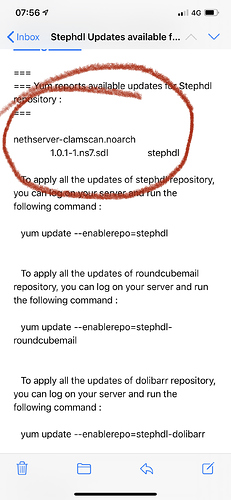You fixed it!
I will test in the evening when I will be at home. Have a nice day!
Hi @stephdl !
I have installed the update.
I scanned the mailbox of my email account where are the emails that contains files with VBA macros.
All “infected” emails were moved in Quarantine and are show in Quarantine window.
The bad news: (sorry for this  )
)
If I click on the black button, Recover, that is for individual recoverable file, I see the pop-up window that tell me The file has been restored, but the file is not recovered and remains in Quarantine.
The good news:
When I click on the blue button, Recover all quarantined files, all emails are moved back in the Inbox of my email account.
Gabriel
Half fixed then 
Once the email are quarantined, could you send me the quarantine database please
I just sended to you the quarantine db.
I would say you solved 75%. ![]()
Gabriel
released, tk
yum clean all
yum update
........................
Updated: nethserver-clamscan-1.0.2-1.ns7.sdl.noarchJust updated and, of course, it works!
Thank you!
My pleasure, thank for your patience