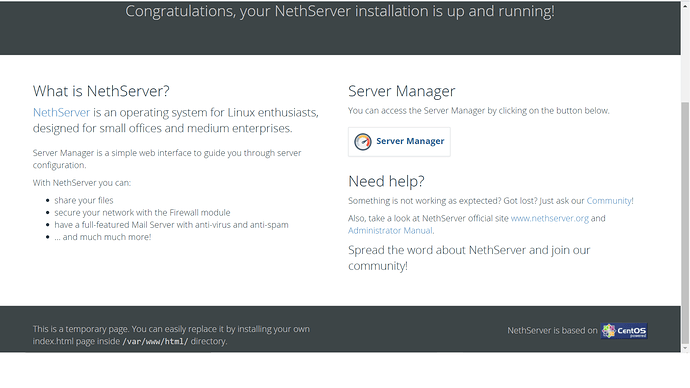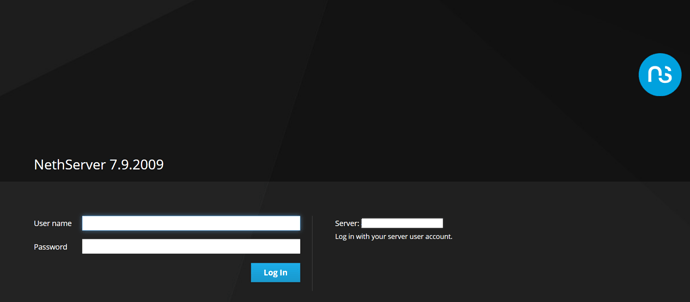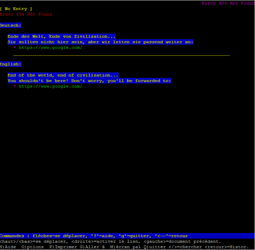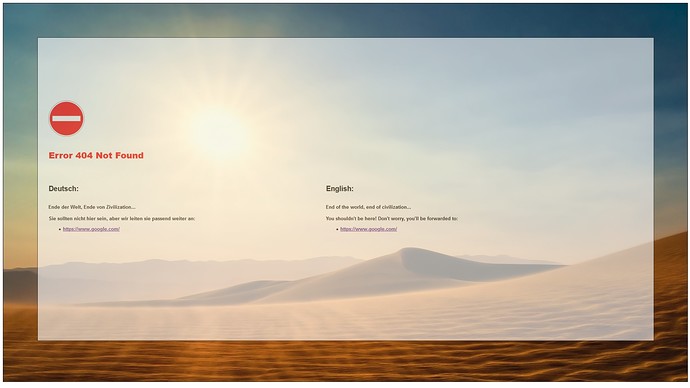Hi @Meathelix,
The link https://awr7-nethserver.r7.anwi.ch/ Error 404 Not Found. So could you please reload here some where.
I need step by step.
Thank you
Hi
The link shown is specifically a web-page to “show” a 404-Error (File not found).
Everything is in place…
The idea is just to save the page in Browser as html, and use an adapted version for your own NethServer.
My 2 cents
Andy
Hi,
I see…
After I edit and put html on /var/www/html and surf from other computer within LAN it nothing. Now what wrong? 
Before that if I type https://ip I’ll get this
or is suppose to to type https://ip:portx and https://ip just for public web so what I have missed/wrong doing or not enough do
Thank you
Hi
Yes, the admin login (Cockpit) is not intended for everyone to see.
Those who need it can add the port, like you suggest.
I use at home this:
anything else, like just using the IP, will show a 404 not found error (While the page is called 404… 
My 2 cents
Andy
What do you mean? Do you get the page you have copied to /var/www/html? If not, note as additional information, the file has to be named index.html.
Yes, after edit index.html as below to test and put in /var/www/html I get 404 on some browser and blank on some browser
Some browser means different machines or different browser on one machine?
Yes, some browser means different different browser on one machine/computer/device such as using FireFox not same as Chrome or Edge etc
Did you get your own 404 site like Andy or real 404? If it is a real 404 please show us the code of the index.html. Als you should have a look at the status of apache and try to restart it.
systemctl status httpd
systemctl restart httpd
If you see your own 404, but not at every browser you should post the code too and tell us which browsers don’t work.
You want to see a code, here:
#systemctl status httpd
● httpd.service - The Apache HTTP Server
Loaded: loaded (/usr/lib/systemd/system/httpd.service; enabled; vendor preset : disabled)
Drop-In: /etc/systemd/system/httpd.service.d
└─free_mutex.conf, quick_kill.conf
Active: active (running) since Tue 2021-06-29 11:42:17 +08; 9h ago
Docs: man:httpd(8)
man:apachectl(8)
Main PID: 20079 (httpd)
Status: “Total requests: 0; Current requests/sec: 0; Current traffic: 0 B/s ec”
CGroup: /system.slice/httpd.service
├─17808 /usr/sbin/httpd -DFOREGROUND
├─17809 /usr/sbin/httpd -DFOREGROUND
├─17812 /usr/sbin/httpd -DFOREGROUND
├─17813 /usr/sbin/httpd -DFOREGROUND
├─17817 /usr/sbin/httpd -DFOREGROUND
├─20079 /usr/sbin/httpd -DFOREGROUND
└─21119 /usr/sbin/httpd -DFOREGROUND
Jun 29 16:40:12 x.x.x sudo[8184]: apache : TTY=unknown ; PW…
Jun 29 19:38:32 x.x.x systemd[1]: Reloading The Apache HTTP S…
Jun 29 19:38:33 x.x.x systemd[1]: Reloaded The Apache HTTP Se…
Jun 29 19:44:51 x.x.x sudo[6559]: apache : TTY=unknown ; PW…
Jun 29 19:46:49 x.x.xl sudo[6742]: apache : TTY=unknown ; PW…
Jun 29 20:04:32 x.x.x sudo[8120]: apache : TTY=unknown ; PW…
Jun 29 20:05:03 x.x.x sudo[8184]: apache : TTY=unknown ; PW…
Jun 29 20:42:38 x.x.x systemd[1]: Reloading The Apache HTTP S…
Jun 29 20:42:39 x.x.x systemd[1]: Reloaded The Apache HTTP Se…
Jun 29 20:44:35 ax.x.x sudo[21116]: apache : TTY=unknown ; P…
Hint: Some lines were ellipsized, use -l to show in full.
after
#systemctl restart httpd nothing happen.
When surfing using FireFox, Edge and Chrome get blank page when check source code get original test page source code, which are:
Just not see error 404 as before but not see the page that I suppose to get.
Please help.
Thank you
Hi @Meathelix,
Open a PuTTY session to your server and install the Lynx browser:
yum install -y lynx
Go to your website:
lynx http://localhost
You should see:
q to quit.
If you don’t se the page:
chmod 777 /var/www/html/*
and try again.
If still not working, then list the files:
ls -als /var/www/html/
And paste the result here.
Michel-André
Hi,
After get reply I just reboot the server. And I follow step by step but nothing change…
Here a code that I have after
[root@xxxx ~]# ls -als /var/www/html/
total 16
0 drwxr-xr-x. 4 root root 80 Jun 29 20:56 .
0 drwxr-xr-x. 4 root root 33 Jun 28 07:25 …
4 -rwxrwxrwx 1 root root 137 Jun 29 20:56 index.html
12 -rw------- 1 root root 12288 Jun 29 21:45 .index.html.swp
0 drwxrwxrwx. 2 root root 23 Jun 28 08:34 webtop
0 drwxr-xr-x. 3 root root 28 Jun 28 07:27 .well-known
[root@xxxx ~]#
Thank you
Hi @fadzli
Delete
I think it comes from an error when eiting index.html.
Michel-André
EDIT: The file index.html should be around 4K in size if you copied it from Andy’s.
cd /var/www/html
wget --no-check-certificate https://awr7-nethserver.r7.anwi.ch/
ls -ls index.html
Should give:
-rw-r--r-- 1 root root 3418 1 mars 2020 index.html
Hi @michelandre,
Thank you for your respond and sorry for late reply it is because of time differences.
I still get a blank page same as using lynx even I
rm .index.html.swp
So what next should I try?
Thank you
Hi @michelandre
Here the output:
[root@xxx html]# ls -als
total 8
0 drwxr-xr-x. 4 root root 77 Jun 30 07:14 .
0 drwxr-xr-x. 4 root root 33 Jun 28 07:25 …
4 -rwxrwxrwx 1 root root 137 Jun 29 20:56 index.html
4 -rw-r–r-- 1 root root 3418 Mar 2 2020 index.html.1
0 drwxrwxrwx. 2 root root 23 Jun 28 08:34 webtop
0 drwxr-xr-x. 3 root root 28 Jun 28 07:27 .well-known
[root@xxx html]#
Thank you
I think you have a problem with your source code, did you try to put the original file from @Andy_Wismer to your folder?
Hi @m.traeumner,
Thank you…
If I put the original html file will get this:
The purpose is just to up public web for Internal local network or LAN not Server manager page.
Thank you
This should not be the result. The result with @Andy_Wismer’s file should be this:
So your index.html is not loaded. Normally I would say a permission problem, after putting in Andy’s file retry a chmod 777 /var/www/html/index.html
Hi @m.traeumner,
type and get this/below
wget --no-check-certificate https://awr7-nethserver.r7.anwi.ch/
–2021-06-30 16:16:41-- https://awr7-nethserver.r7.anwi.ch/
Resolving awr7-nethserver.r7.anwi.ch (awr7-nethserver.r7.anwi.ch)… 77.57.50.50
Connecting to awr7-nethserver.r7.anwi.ch (awr7-nethserver.r7.anwi.ch)|77.57.50.50|:443… connected.
HTTP request sent, awaiting response… 200 OK
Length: 3418 (3.3K) [text/html]
Saving to: ‘index.html.2’
100%[======================================>] 3,418 --.-K/s in 0.001s
2021-06-30 16:16:43 (3.28 MB/s) - ‘index.html.2’ saved [3418/3418]
After retry a
chmod 777 /var/www/html/*
chmod 777 /var/www/html/index.html
still get a blank page at all browser even in PuTTy
Maybe I should download other install to get real/true source code?
I can’t reply within 6 minute because new user 
Thank you