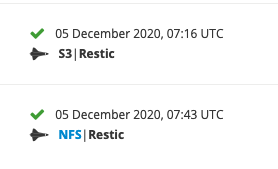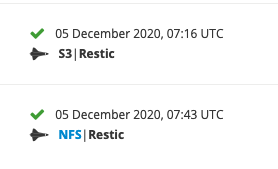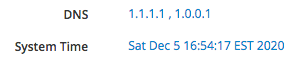danb35
(Dan)
1
Pretty much what it says on the tin. I’ve had two backups complete within the past hour. My server knows the correct time zone:
[root@neth ~]# date
Sat Dec 5 07:58:57 EST 2020
[root@neth ~]#
But it’s shown in the backup page in Cockpit in UTC:
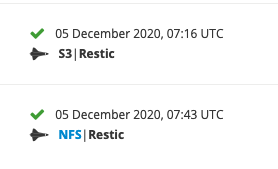
3 Likes
pike
(Michael Kicks)
2
Other modules of Cockpit are honoring the time zone you selected?
dnutan
(Marc)
4
It looks like a hard-coded timezone:
3 Likes
pike
(Michael Kicks)
5
Nice catch. Which developer will bring a beer to non-UTC sysadmins for this hardcording? 
1 Like
stephdl
(Stéphane de Labrusse)
6
the JS script to determine the time from unix timestamp
danb35
(Dan)
7
The UNIX timestamp should be in UTC. Wonder why it isn’t.
stephdl
(Stéphane de Labrusse)
8
I cannot check it now, but this is the api to find the time of the log
giacomo
(Giacomo Sanchietti)
9
It seems that the date reported is correct, but the UTC label is wrong.
If I understand well, removing the UTC hardcoded label should be enough.
What do you think?
danb35
(Dan)
10
In order of preference, here are the options I see:
- Show the correct local time, along with the correct local time zone
- Show the correct UTC time, along with the UTC label
- Show the correct local time with no timezone label.
The last is probably the easiest to implement, but I’d prefer either of the other two.
1 Like
m.traeumner
(Michael Träumner)
11
I would say the correct one is the first one.
stephdl
(Stéphane de Labrusse)
12
for this one we have just to remove the UTC hardcoded label ?
giacomo
(Giacomo Sanchietti)
14
I’d say yes, because other dates on the same page doesn’t show the timezone.
If the timezone is not explicit, the time is shown in localtime, exactly how Dan was expecting.