Would this mean that webdav is not available anymore as soon the new backup implementation is installed? Can there be an option to avoid upgrading to multi backup? Since I am depending on backup to a webdav target I would hate to see that option removed.
No, the update is backward compatibile.
No, because you don’t need it: just do not configure it, and everything will work as usual.
Come on people, we need someone who tests the whole thing! ![]()
- Single Backup (Primary, Default, backward compatible)
- Multiple Backups (multi-backup, multi-engine)
This is really clear, I like that differentiation
I agree and I like the names proposed by @dnutan.
@filippo_carletti @davidep do you agree too?
woah, great! and a lot of test cases 
i will try to test it but i’m very busy at work right now…
btw +1 for @dnutan proposal, but also enhanced backup it’s really nice
Ok for me.
My hint. Because there’s already a “config backup”.
The manual with rename proposal has been merged:
http://docs.nethserver.org/en/latest/backup.html
We are waiting for testing volunteers!
Started some testing until test case 3c, everything worked except of:
- Test case 1 (Primary backup) - Success but last backup end time is wrong(UTC instead of local timezone) in dashboard after testing update:
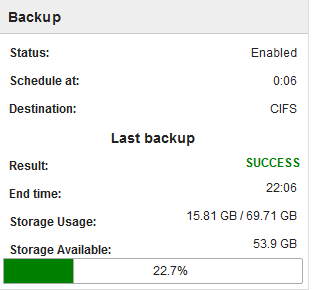
-
Test case 3a - green banner after restore but testfiles in directory root were not restored
-
Test case 3b - didn’t work:
rsync: change_dir "/mnt/backup/testserver/latest/" failed: No such file or directory (2)
rsync error: errors selecting input/output files, dirs (code 3) at flist.c(2118) [sender=3.1.2]
The dashboard had few issues, it should be fixed now.
I think that actually was correctly restored, but the UI didn’t report the right path.
I can’t reproduce it.
Could you please post the output of:
config show backup-data
/etc/e-smith/events/actions/mount-<yourfs> && ls /mnt/backup/<hostname>/
restore-data
Reported issues should be fixed.
Here you are…
[root@testserver ~]# config show backup-data
backup-data=configuration
BackupTime=0:06
CleanupOlderThan=28D
FullDay=0
IncludeLogs=disabled
LogFile=/var/log/last-backup.log
Mount=/mnt/backup
NFSHost=
NFSShare=
Notify=error
NotifyFrom=
NotifyTo=root@localhost
Program=rsync
SMBHost=192.168.1.100
SMBLogin=
SMBPassword=
SMBShare=backuprsync
Type=incremental
USBLabel=
VFSType=cifs
VolSize=250
WebDAVLogin=
WebDAVPassword=
WebDAVUrl=
status=enabled
[root@testserver ~]# /etc/e-smith/events/actions/mount-cifs && ls /mnt/backup/testserver/
2018-07-06-010120 backup-config.tar.xz backup.marker
[root@testserver ~]# restore-data
Restore started at 2018-07-06 15:35:09
Event pre-restore-data: SUCCESS
/usr/bin/rsync -D --compress --numeric-ids --links --hard-links --one-file-system --itemize-changes --times --recursive --perms --owner --group --stats --human-readable /mnt/backup/testserver/latest/ /
rsync: change_dir "/mnt/backup/testserver/latest" failed: No such file or directory (2)
Number of files: 0
Number of created files: 0
Number of deleted files: 0
Number of regular files transferred: 0
Total file size: 0 bytes
Total transferred file size: 0 bytes
Literal data: 0 bytes
Matched data: 0 bytes
File list size: 0
File list generation time: 0.001 seconds
File list transfer time: 0.000 seconds
Total bytes sent: 20
Total bytes received: 12
sent 20 bytes received 12 bytes 64.00 bytes/sec
total size is 0 speedup is 0.00
rsync error: some files/attrs were not transferred (see previous errors) (code 23) at main.c(1178) [sender=3.1.2]
Action '/etc/e-smith/events/actions/restore-data-rsync': SUCCESS
Event post-restore-data: SUCCESS
Restore ended at 2018-07-06 15:35:12
Time elapsed: 0 hours, 0 minutes, 3 seconds
This is the real error: inside the directory the scripts should create a file named latest which is an hard link pointing to the latest snapshot.
Does you remote fs support hard links?
It’s a Nethserver samba share, so xfs under cifs but it seems not to support hard links. I tried some samba options but no success.
ln: failed to create symbolic link ‘/mnt/backup/testserver/latest’: Operation not supported
This is quite interesting! It’s probably some missing samba option…
I will test it right on Monday!
Samba doesn’t support symlinks (and it also has some problems with hardlinks) without proper insecure configuration.
I wasn’t even able to have working symlink with special config.
So I guess we should add a note to not use CIFS mounts on NethServer with rsync backup.
What do you think @mrmarkuz ?
Fully agree, so users are warned.
Done!
Anyone else want to join the testing? If you have concerns, I just have to say that we have this implementation on production since a couple of weeks! ![]()
I started to test today ! Here are some comments and some reporting :
-
Regarding the naming (“Main”, “secondary”, "single, “multiple”, …) considerations, why is this differentiation simply needed ? I find this differentiation really misleading, especially without an UI. For me a single backup should really be nothing more than a multiple backup with only one configuration. Keeping the “old” way of doing things will only introduce confusion and doesn’t seem to have any advantage except maybe some backward compatibility (?)
-
Regarding the documentation : the “Single backup” configuration states that the
BackupTimekey should be expressed in the hh:mm form, while the “Multiple backup” entry should be in the cron syntax. Again, this is misleading. -
Entry
CleanupOlderThanis (should !) useless when used with the rsync backend, it should be specified in the doc. I can open a PR if someone confirms that. -
duc index : I’m still not convinced about this
 I find this tool being really ressource hungry and not optimised (the index must be entirely rebuilt each time a backup is launched, imagine indexing a multi-terra file server being backuped each hour !).
I find this tool being really ressource hungry and not optimised (the index must be entirely rebuilt each time a backup is launched, imagine indexing a multi-terra file server being backuped each hour !).
For the rsync backend the duc index is even not useful when restoring since the file list can be easily built by listing the files in the “latest” backup folder.
For the restic backend a snapshot listing can also be done usingrestic ls -l latest
Conclusion : for me this index should only be created when needed if needed at all. -
I tried to configure my system using this configuration :
Primary backup disabled :
# config show backup-data
backup-data=configuration
BackupTime=23:00
CleanupOlderThan=14D
FullDay=1
IncludeLogs=disabled
LogFile=/var/log/last-backup.log
Mount=/mnt/backup
NFSHost=
NFSShare=
Notify=always
NotifyFrom=
NotifyTo=root@localhost
Program=rsync
SMBHost=
SMBLogin=
SMBPassword=
SMBShare=
Type=incremental
USBLabel=external
VFSType=usb
VolSize=250
WebDAVLogin=
WebDAVPassword=
WebDAVUrl=
status=disabled
Secondary backup configured to run every hour and to backup to the usb disk labelled “external” using rsync backend :
# db backups show
t1=rsync
BackupTime=0 * * * *
CleanupOlderThan=default
Notify=always
NotifyFrom=
NotifyTo=root@localhost
USBLabel=external
VFSType=usb
status=enabled
Then notified the system about this new backup scheme :
signal-event nethserver-backup-data-save t1
I launched the backup manually and it successfully found my previous backups an continued to incrementally backup  nice !
nice !
I’ll report later if needed.
THANKS for the good work !
Update : looks like if the main backup is disabled, the cron job for the secondary backup isn’t created, therefore the backup doesn’t start.