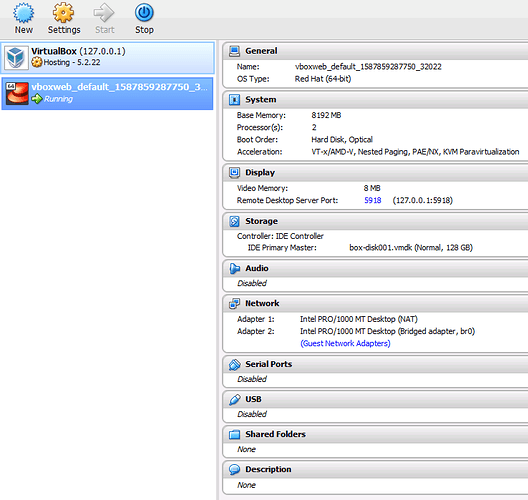I tried to run ArkCase on NethServer with phpvirtualbox but without success, I used a 10GB RAM VMware VM. The virtualbox VM (need 8GB RAM) is aborted after some time while having higher CPU load.
Here are my notes:
yum -y install https://releases.hashicorp.com/vagrant/2.2.7/vagrant_2.2.7_x86_64.rpm nethserver-virtualbox-5.2-phpvirtualbox
/sbin/vboxconfig
su - vboxweb
Create the file Vagrantfile with following content:
Vagrant.configure("2") do |config|
config.vm.box = "arkcase/arkcase-ce"
config.vm.box_version = "3.3.1-r1-a"
config.vm.box_url = "https://app.vagrantup.com/arkcase/boxes/arkcase-ce"
# Create public(bridged) network instead of private(nat)
config.vm.network "public_network", type: "dhcp"
config.vm.hostname = "arkcase-ce.local"
# disable the default synced folder
config.vm.synced_folder '.', '/vagrant', disabled: true
end
Use vagrant to download the image and put it preconfigured to virtualbox, download took 10 minutes:
vagrant up
Use a bridge (usually br0) to be able to access the VM:
==> default: Available bridged network interfaces:
1) br0
To get the IP address of the VM you need to ssh to the VM with
vagrant ssh
Use sudo -s to get root.
Get the IP address of the ArkCase VM:
ifconfig
Now can manage the ArkCase VM in phpvirtualbox:
Set a DNS entry for arkcase-ce.local to the VM IP so your browsing client can resolve it or just browse by IP.
su - vboxweb
vagrant ssh
sudo -s
Get the PID of the stuck solr process:
[root@arkcase-ce vagrant]# ps ax | grep solr
671 ...
Kill the process:
kill 671
Restart other main services:
systemctl restart arkcase pentaho alfresco
It takes some time until the memory is filled by the processes. You may watch it with top. If ready arkcase and the other services are reachable, if not you get a proxy error:
Proxy Error
The proxy server received an invalid response from an upstream server.
The proxy server could not handle the request GET /arkcase.
Reason: Error reading from remote server
After some time you should be able to login to https://IP/arkcase. Check out https://IP for login credentials and other running services.