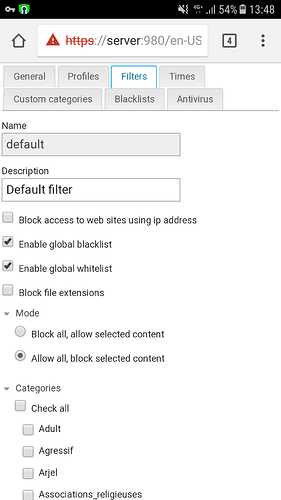if I want to block certain websites, I know that I can create custom categories and then check the category in the filter. instead, if I want certain websites to be accessible? how should I proceed?
You may use the global whitelist in the web content filter:
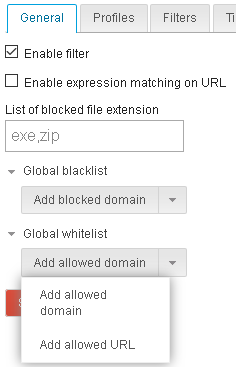
http://docs.nethserver.org/en/v7/content_filter.html?highlight=whitelist#filters
first of all thank you. if I use the global whitelist, all the filters that use the whitelist will give access to those websites and I do not want this
no, for a variety of reasons, I would like to use “block all”. ultimately, there is no way to unlock certain sites only on a specific filter?
Maybe I misunderstood something but it should be possible with custom categories too.
If you use “block all, allow selected content” you may just select your custom category to allow the specified domains for a specific filter.
I apologize, I got confused. I wanted to say that … I would like to use “allow everything” and then select the categories that I have to block. it is currently set up this way and I find it very well
A possibility in this case is to check which category is blocking in /var/log/ufdbguard/ufdbguardd.log
Here is an example of a flickr block because the category social_networks is active:
2018-04-27 13:59:33 [21203] BLOCK - 192.168.1.114 default social_networks csync.flickr.com:443 CONNECT csync.flickr.com
So you may just uncheck the problematic categories for the filters.
Another idea is to use the global whitelist and “Enable global whitelist” only in the filters for the users where you want the exceptions. This way it’s working for specific users but you don’t have a general global whitelist anymore.