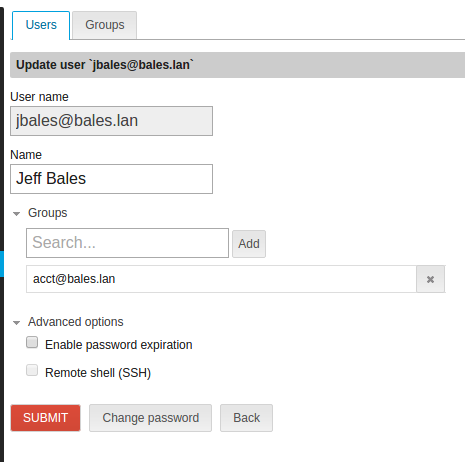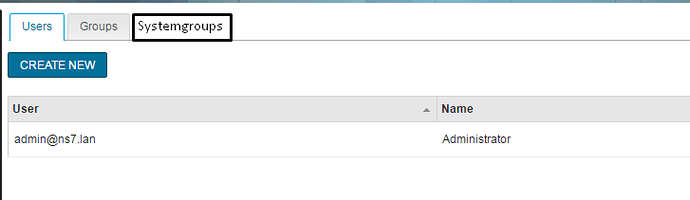I have a working patch, but I’m wondering: why you should display groups which are not editable?
For example, if we display the Administrators group, how can you add to it new users if the web interface doesn’t have the edit button?
Also, what about “Domain Admins” and other Active Directory well-known groups?
This is a list of well-known groups (from /etc/nethserver/system-groups):
Allowed RODC Password Replication Group
Enterprise Read-Only Domain Controllers
Denied RODC Password Replication Group
Pre-Windows 2000 Compatible Access
Windows Authorization Access Group
Certificate Service DCOM Access
Network Configuration Operators
Terminal Server License Servers
Incoming Forest Trust Builders
Read-Only Domain Controllers
Group Policy Creator Owners
Performance Monitor Users
Cryptographic Operators
Distributed COM Users
Performance Log Users
Remote Desktop Users
Account Operators
Event Log Readers
RAS and IAS Servers
Backup Operators
Domain Controllers
Server Operators
Enterprise Admins
Print Operators
Administrators
Domain Computers
Cert Publishers
DnsUpdateProxy
Domain Admins
Domain Guests
Schema Admins
Domain Users
Replicator
IIS_IUSRS
DnsAdmins
Guests
Users
I rather display no default groups or all default groups, not only few of them.