Hey guys
I have moved onto using more than one webpage (I usually replaced the one in the default folder) and I’m having problems with setting it up.
I don’t see this:
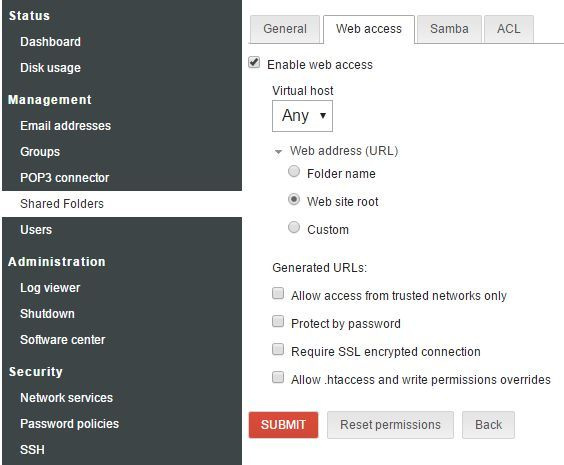
I have installed Web server and File server. From my experiences with SME I should be either be able to set web access in a new tab from the Shared folders menu or from some other menu. But that’s not the case. Even creating a new shared folder and placing stuff in it doesn’t do it. I even created a corresponding virtual host file, enabled FTP and transferred it that way with no results.
Can anyone offer any help. The wiki didn’t give me any clues on what I’m doing wrong.