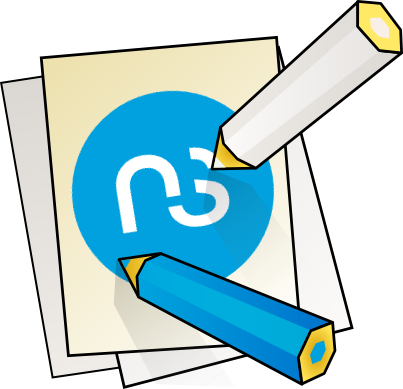yes, do you have a draft somewhere, can you have a go in the wiki ?
Brother @stephdl
Logos sent 
Shaman @alefattorini I’m a graphic designer, a bit distracted 
but willing to support this tribe 
done…the 96*96 is maybe the better choice…except if we do something between 64 and 96
I’m like @giacomo I do prefer CLI, so I’m not an expert
![]() Both can result.
Both can result.
We just have to modify, in this case, two selectors context in the style sheet in
/dokuwiki/lib/exe/css.php.
- Increase padding to 32 px . (line 6912)
#dokuwiki__header h1 span { display: block; padding- top: 32px; }
- Increase font to 1.8em. (line 6901)
#dokuwiki__header h1 { font -size: 1.8em; font-weight : normal; }
Then look like this:
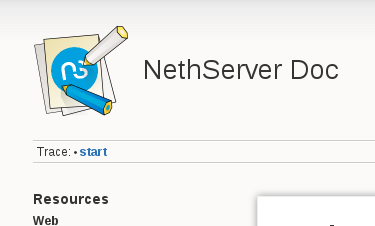
In responsive mode look like this:
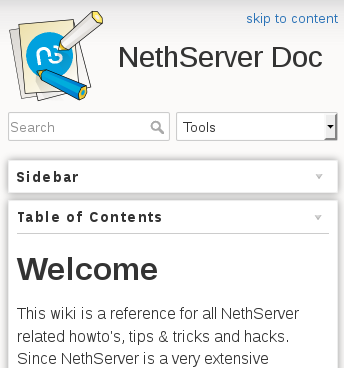
[off topic]
You don’t look the hangout? 
[/off topic]
in the meanwhile I would change the favicon -> http://www.riksoft.it/wikiriks/software/dokuwiki-change-logo-in-the-title-bar
The tiny-48-logo is in your inbox ![]()
I’ve replaced the existing favicon, but browsers have a very long cache for it.
The css is generated by a php file from many css template files, but I think I did the right modification.
Can you check please? @apradoc
firefox has the same favicon, but I recall a bug on it, but with chromium I see a simple page and not the icon with pens
do I’m alone ?
EDIT : with a private navigation I saw in firefox there is no more favicon…we are progressing ![]() @giacomo
@giacomo
My mistake! My proxy now caches it correctly 
The same for IE 11, with cache clear… The icon does not appear
I have absolutely zero experience with dokuwiki. I gladly make a draft if I know how. Any links to documentation?
favicon is ok for me on firefox and the outlaw chromium
In fact with dokuwiki you can do a complete abstraction of the wiki syntax…except maybe for some plugin…in the help page I would list all plugins and add there some examples and a link to their help pages.
Maybe the content of this formatting could explain to how write code (either with the balise or with two spaces, how enhance your comment with wrap box…
maybe we can start a draft and power wiki user will come to help…like you I know wikimedia…but it is a bit too hard for new comers
Beautiful! ![]() jeje. From Firefox 42 on Mac OS X 10.9.5
jeje. From Firefox 42 on Mac OS X 10.9.5
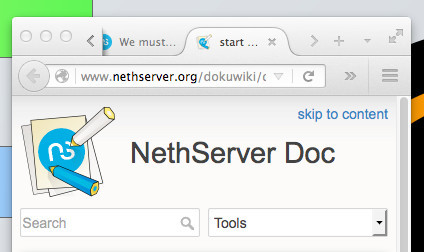
Edit: Chrome 46.0.2490.86 (64-bit) ![]() & Safari 9.0.1
& Safari 9.0.1 ![]()
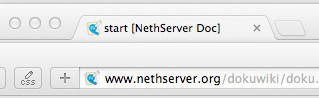
Someone can put few CSS to make the wiki smoothy? More Nethserver looking… 
 this!
this!