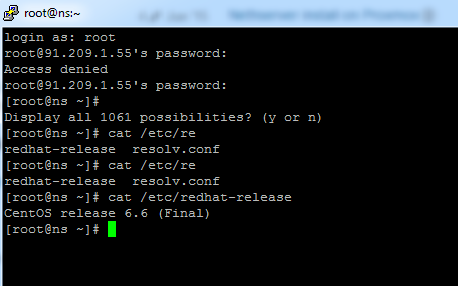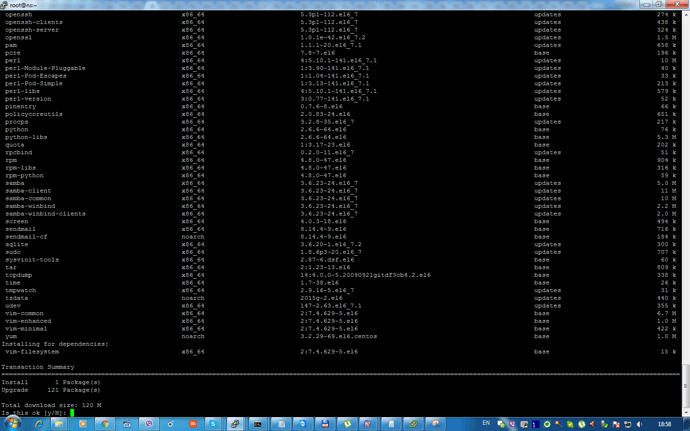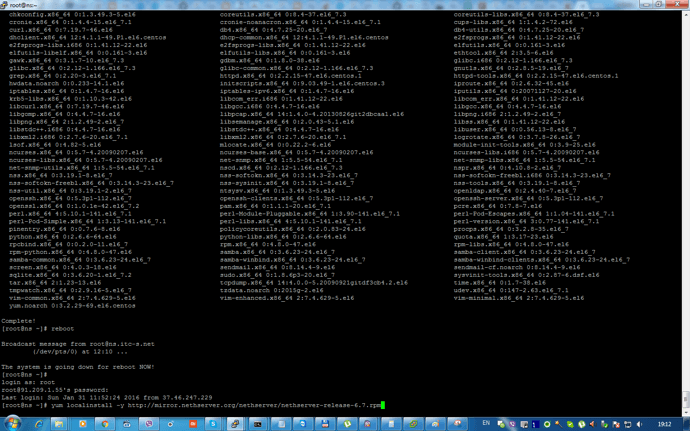Hi,
I have been trying to install Nethserver on a CentOS 6.4 minimal distro, on two different VPS from two different providers, none of which is OVH. Unfortunately the result is always an unresponsive server.
I have tried installing after updates, before updates, turning iptables off, I have tried the official method, alternative tutorials such as this one found here in the forum - Install NethServer on DigitalOcean - But unfortunately the result is always the same.
The installation itself goes on without a problem and the install log reveals that it has completed successfully without any error. But then I get a message saying “Configuring system, please wait” and the machine becomes unresponsive. and I have to reinstall the OS.
I have tried the official method a few times and was surprised to find such an issue as I would imagine most people would run this on a server or VPS. yet, I dont seem to find many reports of this happening.
Any help or idea would be very much appreciated and thanks in advance.
Fred