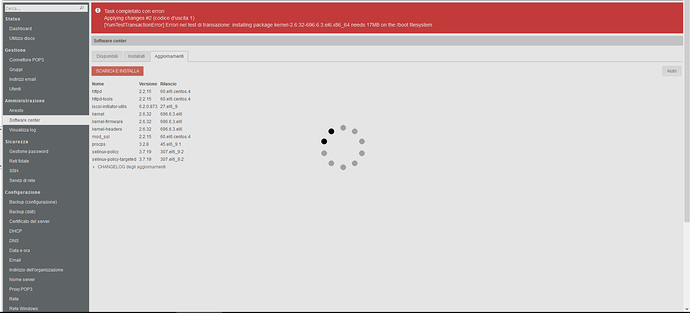ohifra
July 13, 2017, 7:57am
1
NethServer Version: 6.9Module: update manager
Good morning guys, this morning I’m trying to update nethserver 6.9, but I have this erroryum clean all by putty, but I did not solve it.
PS I also gave yum install @ nethserver-iso command and all dependencies are up to date
Your /boot partition is too small or you have filled it with something unexpected.
[root@server ~]# df -h /boot
Filesystem Size Used Avail Use% Mounted on
/dev/md1 496M 134M 337M 29% /boot
Could you show yours? And /boot content, so that we may find something to delete.
ohifra
July 13, 2017, 8:41am
4
Thanks a lot for the answer.df -h / boot
[root@server ~]# df -h /boot Filesystem Size Used Avail Use% Mounted on /dev/md1 1504M 467M 12M 98% /boot
Nethserver is installed on a vmware virtual machine.
[root@NethServer ~]# df -h Filesystem Size Used Avail Use% Mounted on /dev/mapper/VolGroup-lv_root 486G 89G 373G 20% / tmpfs 2.9G 0 2.9G 0% /dev/shm /dev/sda1 504M 467M 12M 98% /boot
In the /boot folder I have a lot of files
efi grub lost+found .vmlinuz-2.6.32-573.18.1.el6.x86_64.hmac .vmlinuz-2.6.32-573.22.1.el6.x86_64.hmac .vmlinuz-2.6.32-573.26.1.el6.x86_64.hmac .vmlinuz-2.6.32-573.el6.x86_64.hmac .vmlinuz-2.6.32-642.1.1.el6.x86_64.hmac .vmlinuz-2.6.32-642.3.1.el6.x86_64.hmac .vmlinuz-2.6.32-642.4.2.el6.x86_64.hmac .vmlinuz-2.6.32-642.6.1.el6.x86_64.hmac .vmlinuz-2.6.32-642.6.2.el6.x86_64.hmac .vmlinuz-2.6.32-642.11.1.el6.x86_64.hmac .vmlinuz-2.6.32-642.13.1.el6.x86_64.hmac .vmlinuz-2.6.32-642.13.2.el6.x86_64.hmac .vmlinuz-2.6.32-642.15.1.el6.x86_64.hmac .vmlinuz-2.6.32-642.el6.x86_64.hmac .vmlinuz-2.6.32-696.1.1.el6.x86_64.hmac .vmlinuz-2.6.32-696.3.1.el6.x86_64.hmac .vmlinuz-2.6.32-696.3.2.el6.x86_64.hmac .vmlinuz-2.6.32-696.el6.x86_64.hmac config-2.6.32-573.18.1.el6.x86_64 config-2.6.32-573.22.1.el6.x86_64 config-2.6.32-573.26.1.el6.x86_64 config-2.6.32-573.el6.x86_64 config-2.6.32-642.1.1.el6.x86_64 config-2.6.32-642.3.1.el6.x86_64 config-2.6.32-642.4.2.el6.x86_64 config-2.6.32-642.6.1.el6.x86_64 config-2.6.32-642.6.2.el6.x86_64 config-2.6.32-642.11.1.el6.x86_64 config-2.6.32-642.13.1.el6.x86_64 config-2.6.32-642.13.2.el6.x86_64 config-2.6.32-642.15.1.el6.x86_64 config-2.6.32-642.el6.x86_64 config-2.6.32-696.1.1.el6.x86_64 config-2.6.32-696.3.1.el6.x86_64 config-2.6.32-696.3.2.el6.x86_64 config-2.6.32-696.el6.x86_64 initramfs-2.6.32-573.18.1.el6.x86_64.img initramfs-2.6.32-573.22.1.el6.x86_64.img initramfs-2.6.32-573.26.1.el6.x86_64.img initramfs-2.6.32-573.el6.x86_64.img initramfs-2.6.32-642.1.1.el6.x86_64.img initramfs-2.6.32-642.3.1.el6.x86_64.img initramfs-2.6.32-642.4.2.el6.x86_64.img initramfs-2.6.32-642.6.1.el6.x86_64.img initramfs-2.6.32-642.6.2.el6.x86_64.img initramfs-2.6.32-642.11.1.el6.x86_64.img initramfs-2.6.32-642.13.1.el6.x86_64.img initramfs-2.6.32-642.13.2.el6.x86_64.img initramfs-2.6.32-642.15.1.el6.x86_64.img initramfs-2.6.32-642.el6.x86_64.img initramfs-2.6.32-696.1.1.el6.x86_64.img initramfs-2.6.32-696.3.1.el6.x86_64.img initramfs-2.6.32-696.3.2.el6.x86_64.img initramfs-2.6.32-696.el6.x86_64.img symvers-2.6.32-573.18.1.el6.x86_64.gz symvers-2.6.32-573.22.1.el6.x86_64.gz symvers-2.6.32-573.26.1.el6.x86_64.gz symvers-2.6.32-573.el6.x86_64.gz symvers-2.6.32-642.1.1.el6.x86_64.gz symvers-2.6.32-642.3.1.el6.x86_64.gz symvers-2.6.32-642.4.2.el6.x86_64.gz symvers-2.6.32-642.6.1.el6.x86_64.gz symvers-2.6.32-642.6.2.el6.x86_64.gz symvers-2.6.32-642.11.1.el6.x86_64.gz symvers-2.6.32-642.13.1.el6.x86_64.gz symvers-2.6.32-642.13.2.el6.x86_64.gz symvers-2.6.32-642.15.1.el6.x86_64.gz symvers-2.6.32-642.el6.x86_64.gz symvers-2.6.32-696.1.1.el6.x86_64.gz symvers-2.6.32-696.3.1.el6.x86_64.gz symvers-2.6.32-696.3.2.el6.x86_64.gz symvers-2.6.32-696.el6.x86_64.gz System.map-2.6.32-573.18.1.el6.x86_64 System.map-2.6.32-573.22.1.el6.x86_64 System.map-2.6.32-573.26.1.el6.x86_64 System.map-2.6.32-573.el6.x86_64 System.map-2.6.32-642.1.1.el6.x86_64 System.map-2.6.32-642.3.1.el6.x86_64 System.map-2.6.32-642.4.2.el6.x86_64 System.map-2.6.32-642.6.1.el6.x86_64 System.map-2.6.32-642.6.2.el6.x86_64 System.map-2.6.32-642.11.1.el6.x86_64 System.map-2.6.32-642.13.1.el6.x86_64 System.map-2.6.32-642.13.2.el6.x86_64 System.map-2.6.32-642.15.1.el6.x86_64 System.map-2.6.32-642.el6.x86_64 System.map-2.6.32-696.1.1.el6.x86_64 System.map-2.6.32-696.3.1.el6.x86_64 System.map-2.6.32-696.3.2.el6.x86_64 System.map-2.6.32-696.el6.x86_64 vmlinuz-2.6.32-573.18.1.el6.x86_64 vmlinuz-2.6.32-573.22.1.el6.x86_64 vmlinuz-2.6.32-573.26.1.el6.x86_64 vmlinuz-2.6.32-573.el6.x86_64 vmlinuz-2.6.32-642.1.1.el6.x86_64 vmlinuz-2.6.32-642.3.1.el6.x86_64 vmlinuz-2.6.32-642.4.2.el6.x86_64 vmlinuz-2.6.32-642.6.1.el6.x86_64 vmlinuz-2.6.32-642.6.2.el6.x86_64 vmlinuz-2.6.32-642.11.1.el6.x86_64 vmlinuz-2.6.32-642.13.1.el6.x86_64 vmlinuz-2.6.32-642.13.2.el6.x86_64 vmlinuz-2.6.32-642.15.1.el6.x86_64 vmlinuz-2.6.32-642.el6.x86_64 vmlinuz-2.6.32-696.1.1.el6.x86_64 vmlinuz-2.6.32-696.3.1.el6.x86_64 vmlinuz-2.6.32-696.3.2.el6.x86_64 vmlinuz-2.6.32-696.el6.x86_64
Can I delete files with older date?
ohifra
July 13, 2017, 8:54am
5
Ok resolved.
As Eddie noted you may need to free some space on the /boot partition, by removing old unused kernels.
I gave these commands:
Edit /etc/yum.conf and set the following parameterinstallonly_limit=2
Install yum-utils:yum install yum-utils
Make an oldkernel cleanup:package-cleanup --oldkernels --count=2
And now everything works fine
This seems strange to me: 1504 total size - 467 used should give 1037 free not 12.
[root@server ~]# grep install /etc/yum.conf
installonly_limit=5
You can manually remove some of the oldest:
yum remove 2.6.32-573.18.1.el6.x86_64
...