BTW, if I am coming across as grouchy, please know its not you guys…
Its been a long day and murphy’s law is in full effect here. I am just frustrated at myself for not having this go more smoothly.
BTW, if I am coming across as grouchy, please know its not you guys…
Its been a long day and murphy’s law is in full effect here. I am just frustrated at myself for not having this go more smoothly.
Select “I will configure partitioning”
Expand the old partitions and delete them:
You are asked to delete all, say “Delete it”:
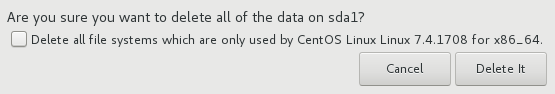
Expand "New centos installation and “click here to create them automatically” and “Done”.
That should work…anaconda centos installer is confusing sometimes, I had to try it several times…
I had tried that and got an unknown error and the installer crashes.
I used gparted to delete all partitions on all the disks.
Automatic partitions during installation doesnt prompt to reclaim space any more but still kicks me back to the installation summary as it had before, failing to save disk config then telling me to select a drive.
I guess the next step might be disconnecting all the drives except the SSD?
Me too, it worked at second try.
You may try again with selecting the ssd and creating new partitions automatically like in the screenshots but disconnecting is also possible so it should choose the right disk itself.
When you say second try, were you able to immediately retry? For me the entire installer crashes and the system reboots. Should I just let it reboot and try again?
No, I had to reboot. I am using a VM for testing so rebooting is really quick but yes, you may give it a try…
Or halt, disconnect drives and start again, maybe more efficient.
I have a sneaky feeling it has to do with the “order” of the drives. My SSD is on mSATA which is linked to like SATA_4/5, So it ends up being sde instead of sda. Removing all other drives may resolve this unless the DVD drive takes sda 
I do have the SSD in the installer set to be the boot drive however.
I do see a message/error stating under installation destination initially:
“Error checking storage configuration”
After clicking destination I have a yellow banner at the bottom with the same error and a details link, details read:
“Failed to find a suitable stage1 device”.
Im gonna start googling those messages hopefully this is easy to overcome.
If everything else fails, another option is to download a CentOS minimal ISO, create the bootable usb and start the installation. If it gives no problem reclaiming space, (I don’t know) maybe it’s something in the kickstart scripts used on Nethserver ISO.
If it works, you can install nethserver following the manual to install on CentOS
Good idea ill give it a shot.
Its gotta be something odd with how space is being claimed/disks are being handled.
I unplugged all drives but the SSD. Its now sda. Initially there is no error under destination. Choosing to auto partition gave a dialog to reclaim space…thats odd right. Suddenly the drive thinks it has an LVM and xfs partition etc. It should still be blank.
Selecting manual partition produces the same result as before, crashes.
I am gonna try gparted 1 more time, then try Nethserver install with just the SSD hooked up. If that fails minimal CentOS install to try and reclaim space etc.
If that fails I am going to bed mad lol
I must be going crazy. Gparted showed it had no partitions. I decided, hey, ill just do the whole thing 1 ext4 partition. Applied it no issues.
Boot Nethserver install again, and its showing reclaim space saying the drive has ~3 partitions, LVM, xfs and something else. I cant even wrap my head around why it would think this.
It might not feel you better but at least you are not alone ![]() . A similar case (no confirmed resolution):
. A similar case (no confirmed resolution):
CentOS 7 minimal worked as expected. Automatic partitionin see’s the ext4 partition I made using gparted. It allowed me to reclaim without error.
Ill check out the above post, but not sure were to go from here
Glad it worked!
Check NS install on minimal centos:
http://docs.nethserver.org/en/v7/installation.html#install-on-centos
Ok so letting CentOS minimal install and finish, then attempting to install NS. Auto part wouldnt work same as before, couldnt reclaim space. Manual did work however, letting me delete all existing partitions and then use the auto link within manual to create what was needed (which I tweaked the size of root/home a bit). Install running now.
Thanks everyone for the help.
Ok well I am in the process of trying to setup ZFS for my 4x 4TB drives. I surely have some reading to do, its currently installing. Gotta figure out how to create the pool and what options to use to ensure I have the parity I need (equivalent to RAID5).
Any insight would be great. Devices are sda to sdd
Thanks
EDIT: Think someone already gave me the command looking back, gonna try this,
EDIT2: Think I got the pool created correctly. Gonna setup shares and see how it works out.
Used this command:
zpool create -m /var/lib/nethserver/ibay data raidz1 sda sdb sdc sdd
That should work. You’re going to have the default compression and other options set, which are fine for 99% of use cases. You can confirm that the pool is running properly by running zpool status.
yep zpool status is good, lsblk shows data mounted as specified at about 11TB of space with nothing on it yet which is about right. Thanks
Yes you can use this, or your Router-IP, it gets the DNS from your provider.
Well I have it up and running for the most part, still have some configuring to do but I got a little burnt out after the install issues (and got an xbox 1 x this weekend) so ill need to finish this up in the coming week or weekend.
Is there a detailed post/guide about setting up AD in Nethserver? Some of the posts I’ve come across seem to assume some knowledge of doing so.
Also is there any module or program that can give me a good representation of my overall storage, not just root/install partition? Itd be nice to see how much space I have in my zfs pool either from the dashboard or a page in the web GUI.
This describes basic installation:
http://docs.nethserver.org/en/v7/accounts.html#samba-active-directory-local-provider-installation