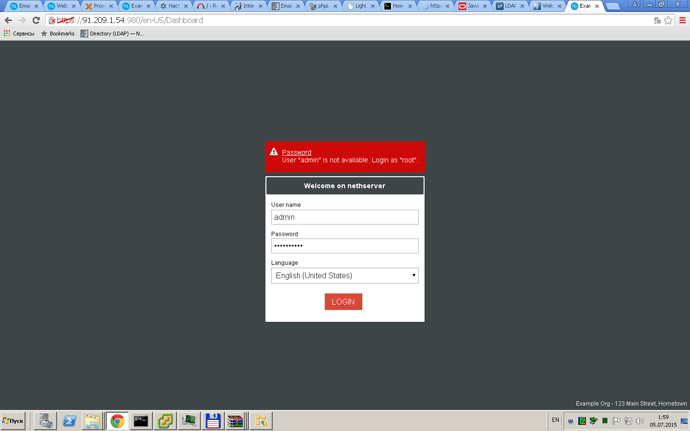Maintainer
Stephane de Labrusse AKA @stephdl (stephdl [@] de-labrusse.fr )
Description
Implementation of phpMyAdmin for Nethserver, from the original ideas and works of all developers involved in “smeserver-phpmyadmin”: http://wiki.contribs.org/PHPMyAdmin.
Installation
nethserver-phpmyadmin is on NethForge repository which is not part of default NethServer installation. Read the instructions for installing NethForge repository.
After nethserver-nethforge-release has been installed proceed with:
yum install --enablerepo=nethforge nethserver-phpmyadmin
see default settings, please issue that command in a root terminal
config show phpmyadmin
phpmyadmin=configuration
access=private
adminaccess=enabled
multiaccess=disabled
You have two principal modes to log in phpmyadmin, all combinations are possible.
You can use adminaccess and multiaccess together or one instead the other.
Mode adminaccess
Access with admin/password (same as the password of server-manager) via:
https://yourdomain/phpmyadmin
In this mode you are in a single mode only, no other ways to delegate the DB management to other users.
In order to enable or disable :
config setprop phpmyadmin adminaccess enabled/disabled signal-event nethserver-phpmyadmin-save
Mode multiaccess
In this mode you can delegate the DB management to other users by the user and the password of the database.
Furthermore this mode is more convenient since the authentication is made with cookies. You can easily close the session.
With the multiaccess mode, the admin account gets a new password which comes from ‘/etc/my.pwd’.
Once you retrieve it, you can change it in the phpmyadmin session for a password more easier to recall.
to retrieve the admin password :
cat /etc/my.pwd
You can access via:
https://yourdomain/phpmyadmin-multi if adminacces is enabled and multiaccess is enabled https://yourdomain/phpmyadmin if adminacces is disabled and multiaccess is enabled
In order to enable or disable :
config setprop phpmyadmin multiaccess enabled/disabled signal-event nethserver-phpmyadmin-save
Restrict access (local network or internet)
You can set how the access to phmyadmin is allowed
public : all internet (can be dangerous) private : only your local network
In order to enable or disable :
config setprop phpmyadmin access public/private signal-event nethserver-phpmyadmin-save