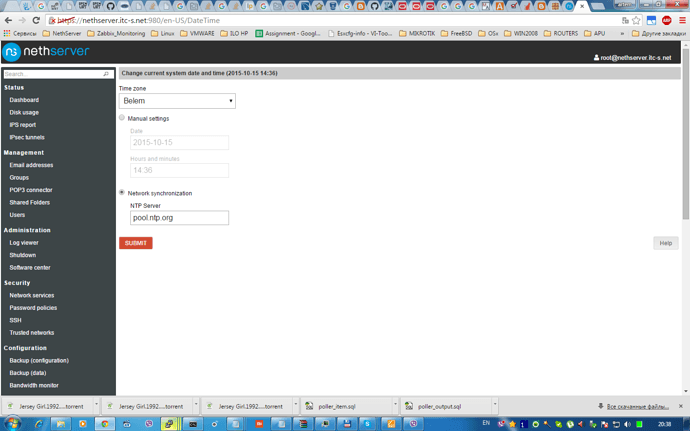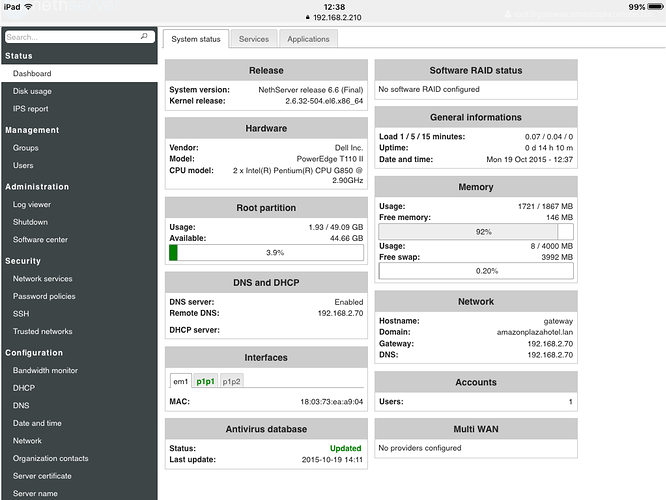I suppose that config is prefferable to make through WEB UI , firstly set UTC then change to America / Belem and all config would be updated.
Oups… Forget to return this information:
All is okay in the date and time module
I will try to made a change here when I come back at home…
Good, check the right answer and solve this thread 
No… The problem is only resolve in the Dashboard, not in the disk usage
Press Update on disk usage  for changing mtime
for changing mtime 
No…that’s not work
PS: You can easily imagine that I can’t resist to click on this big red botton 
In /usr/share/nethesis/NethServer/Module/Duc.php
if($stat) {
$timestamp = $stat['mtime'];
$date = $this->getPhpWrapper()->gmdate($view->translate('Date_Format'), $timestamp);
}
So what to do? Change “mtime” by what?
atime
did you reaply Time zone by NS WEB UI ?
Of course … That is why I put the hands under the hood 

show pls
ll /var/cache/duc/
After editing the Duc.php and change mtime by atime…
Nothing new…
The Disk Usage module still persist with the UTC time 
In /var/cache/duc
there’s only three files:
duc.db
duc.son
tree.xml
Ls -l to show mtime or stat to find out modification date
ls -l
total 2596
-rw-r–r--. 1 root root 2636288 Oct 17 15:25 duc.db
-rw-r–r--. 1 root root 7028 Oct 17 15:25 duc.json
-rw-r–r--. 1 root root 7485 Oct 17 15:25 tree.xml
when the disk usage module show 18:25
and show please
less /etc/php.ini
Yesterday I had the opportunity to deploy one more Nethserver instance.
On the fresh installation, when going in the Disk usage… The showing time was in localtime, was ok.
After, clicking on the update buton… The time was in UTC, was wrong. It’s in the code behind the update buton that there’s a divergence between localtime, timezone and UTC…
Oh no !!!
I have exactly the same issue with a new fresh install:
The timezone is not well adjusted…there a diference between the General information and the Antivirus update
I’d just realigned with
Config setprop DateTimezone America/Belem
And
Expand-template /etc/php.ini
Is the first configuration wizard isn’t doing this correctly?
show , what inside
[PHP]
;
; 10base
;
short_open_tag = 0
expose_php = 0
max_execution_time = 30
memory_limit = 32M
post_max_size = 8M
upload_max_filesize = 2M
date.timezone = "America/Belem"
It look correct
@Nas
If you permit, I will rename this thread "Pb with the timezone in the Dashboard and antivirus update"
And mark as solved with the @giacomo answer.
Two others threads was open
- for the Disk usage module.
- For the Time Zone not set properly by the wizard assistant.
It will be clearer for futures readers.