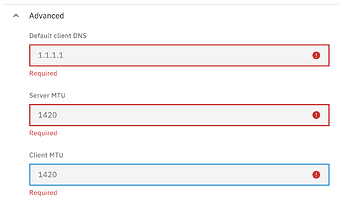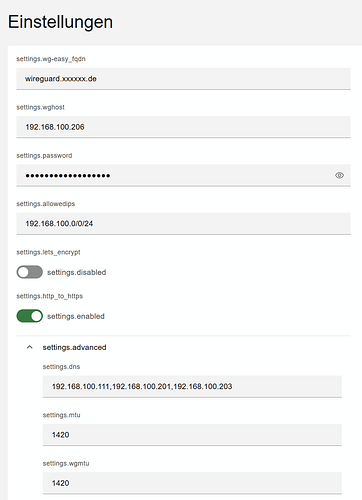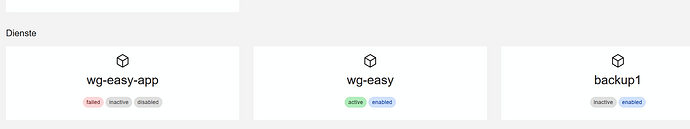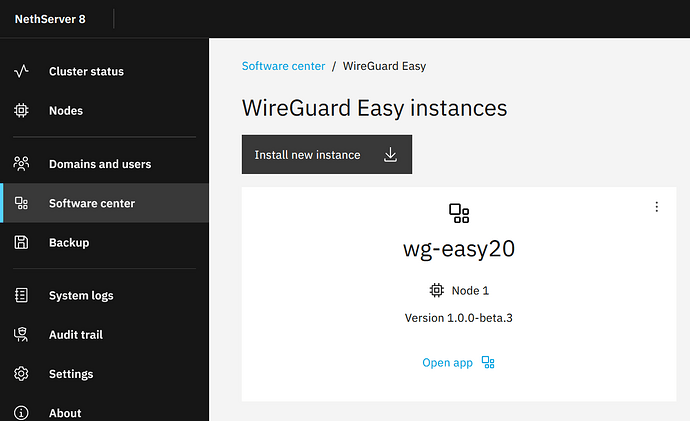The app was updated and the errors should be fixed.
I can confirm. Nice
This is still the case. when I clear all the advanced values and try to save I get an error
So advanced details are mandatory once used.
Thanks for testing!
You get that error because the fields are required now.
To reset to default values one needs to reenter them, they are visible when one clears the field.
The values are always mandatory (even at first time), therefore they are prefilled.
I had the impression that one did not have to touch the defaults:
This is a filled field:
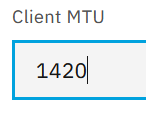
This is an empty field showing the default value:
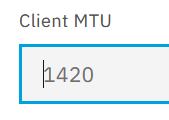
Yes, the fields are prefilled so you don’t need to change any value but it’s possible.
Indeed, and when I do not fill out anything manually, saving fails. Where I expected the pre-filled default value to be used, but that fails.
So:
- Install module
- Configure and adjust advanced settings (overwrite default values with e.g. 1520/1384, and save
- Change configuration and remove manually entered values 1520/1384 and the pre-filled default show in grey again.
- Saving fails, thus not using the default 1.1.1.1, 1420/1420
Maybe my thinking is off.
It’s not pre-filled, it just shows the default value but the field is empty (the cursor is at the left border of the field)
As the field is required it must not be empty.
No, I think there are just more ways to get to the goal.
Right. I just removed and re-installed the module (Beta3). And now I see that the default values of 1.1.1.1 and 14/20/1420 are a 1 time offer. Once saved with these defaults (not touching advanced at all) it becomes mandatory.
I thought it was convenient to have these defaults back when you clear the values, especially when MTU settings is trial and error, and one could start from scratch with the defaults and adjust again to liking.
Thanks.
Yes and thanks to @dnutan the app now has its own app thread.
My NS7 wireguard module wasn’t good due to a wrong UI decision but the NS8 app seems to work well. Thanks to @mz05er for suggesting wg-easy.
i try to install wireguard but not successful. did it like it was described and i can reach the webgui but then i receive a bad gateway error. Logs say:
2024-05-28T09:27:13+02:00 [1:wg-easy1:wg-easy-app] at genericNodeError (node:internal/errors:984:15)
2024-05-28T09:27:13+02:00 [1:wg-easy1:wg-easy-app] at wrappedFn (node:internal/errors:538:14)
2024-05-28T09:27:13+02:00 [1:wg-easy1:wg-easy-app] at ChildProcess.exithandler (node:child_process:422:12)
2024-05-28T09:27:13+02:00 [1:wg-easy1:wg-easy-app] at ChildProcess.emit (node:events:519:28)
2024-05-28T09:27:13+02:00 [1:wg-easy1:wg-easy-app] at maybeClose (node:internal/child_process:1105:16)
2024-05-28T09:27:13+02:00 [1:wg-easy1:wg-easy-app] at ChildProcess._handle.onexit (node:internal/child_process:305:5) {
2024-05-28T09:27:13+02:00 [1:wg-easy1:wg-easy-app] code: 3,
2024-05-28T09:27:13+02:00 [1:wg-easy1:wg-easy-app] killed: false,
2024-05-28T09:27:13+02:00 [1:wg-easy1:wg-easy-app] signal: null,
2024-05-28T09:27:13+02:00 [1:wg-easy1:wg-easy-app] cmd: ‘wg-quick up wg0’
2024-05-28T09:27:13+02:00 [1:wg-easy1:wg-easy-app] }
2024-05-28T09:27:13+02:00 [1:wg-easy1:systemd] wg-easy-app.service: Main process exited, code=exited, status=1/FAILURE
2024-05-28T09:27:14+02:00 [1:wg-easy1:wg-easy1] c01f073fc2fc710483c073d1a8c6c0290905dd9dd628ccf5fbeceff409b7bc00
2024-05-28T09:27:14+02:00 [1:wg-easy1:systemd] wg-easy-app.service: Failed with result ‘exit-code’.
2024-05-28T09:27:14+02:00 [1:wg-easy1:systemd] wg-easy-app.service: Scheduled restart job, restart counter is at 30.
2024-05-28T09:27:14+02:00 [1:wg-easy1:systemd] Stopped Podman wg-easy-app.service.
2024-05-28T09:27:14+02:00 [1:wg-easy1:systemd] Stopping Podman wg-easy.service…
2024-05-28T09:27:14+02:00 [1:wg-easy1:systemd] Removed slice cgroup user-libpod_pod_ec4f48b20b5ef2ebac344865ebe2b221ff93933ff38f1f4ca0f8f1732e0cfe52.slice.
2024-05-28T09:27:14+02:00 [1:wg-easy1:podman] ec4f48b20b5ef2ebac344865ebe2b221ff93933ff38f1f4ca0f8f1732e0cfe52
2024-05-28T09:27:14+02:00 [1:wg-easy1:podman] ec4f48b20b5ef2ebac344865ebe2b221ff93933ff38f1f4ca0f8f1732e0cfe52
2024-05-28T09:27:14+02:00 [1:wg-easy1:systemd] Stopped Podman wg-easy.service.
2024-05-28T09:27:14+02:00 [1:wg-easy1:systemd] wg-easy.service: Start request repeated too quickly.
2024-05-28T09:27:14+02:00 [1:wg-easy1:systemd] wg-easy.service: Failed with result ‘start-limit-hit’.
2024-05-28T09:27:14+02:00 [1:wg-easy1:systemd] Failed to start Podman wg-easy.service.
2024-05-28T09:27:14+02:00 [1:wg-easy1:systemd] Dependency failed for Podman wg-easy-app.service.
2024-05-28T09:27:14+02:00 [1:wg-easy1:systemd] wg-easy-app.service: Job wg-easy-app.service/start failed with result ‘dependency’.
anyone an idea which error i do?
Do you use Rocky? If yes, did you load the nat_table module as explained in NS8-wg-easy App (WireGuard VPN) - #9 by LayLow ?
yes, have build the file and the one entry how he described it. But after restarting it, i got a few other errors, thought it would be easier, sorry.
2024-05-28T09:58:37+02:00 [1:wg-easy1:wg-easy-app] [#] ip link delete dev wg0
2024-05-28T09:58:37+02:00 [1:wg-easy1:wg-easy-app]
2024-05-28T09:58:37+02:00 [1:wg-easy1:wg-easy-app] at genericNodeError (node:internal/errors:984:15)
2024-05-28T09:58:37+02:00 [1:wg-easy1:wg-easy-app] at wrappedFn (node:internal/errors:538:14)
2024-05-28T09:58:37+02:00 [1:wg-easy1:wg-easy-app] at ChildProcess.exithandler (node:child_process:422:12)
2024-05-28T09:58:37+02:00 [1:wg-easy1:wg-easy-app] at ChildProcess.emit (node:events:519:28)
2024-05-28T09:58:37+02:00 [1:wg-easy1:wg-easy-app] at maybeClose (node:internal/child_process:1105:16)
2024-05-28T09:58:37+02:00 [1:wg-easy1:wg-easy-app] at ChildProcess._handle.onexit (node:internal/child_process:305:5) {
2024-05-28T09:58:37+02:00 [1:wg-easy1:wg-easy-app] code: 3,
2024-05-28T09:58:37+02:00 [1:wg-easy1:wg-easy-app] killed: false,
2024-05-28T09:58:37+02:00 [1:wg-easy1:wg-easy-app] signal: null,
2024-05-28T09:58:37+02:00 [1:wg-easy1:wg-easy-app] cmd: ‘wg-quick up wg0’
2024-05-28T09:58:37+02:00 [1:wg-easy1:wg-easy-app] }
2024-05-28T09:58:38+02:00 [1:wg-easy1:systemd] wg-easy-app.service: Main process exited, code=exited, status=1/FAILURE
2024-05-28T09:58:38+02:00 [1:wg-easy1:wg-easy1] 2a507323a79d73e685f9464d6c5c88f255b17deac5ac5f5583311abaa70eb0c8
2024-05-28T09:58:38+02:00 [1:wg-easy1:systemd] wg-easy-app.service: Failed with result ‘exit-code’.
2024-05-28T09:58:38+02:00 [1:wg-easy1:systemd] wg-easy-app.service: Scheduled restart job, restart counter is at 35.
2024-05-28T09:58:38+02:00 [1:wg-easy1:systemd] Stopped Podman wg-easy-app.service.
2024-05-28T09:58:38+02:00 [1:wg-easy1:systemd] Stopping Podman wg-easy.service…
2024-05-28T09:58:38+02:00 [1:wg-easy1:conmon] conmon dab81639f2a2e5a6a3d7 : Failed to open cgroups file: /sys/fs/cgroup/user.slice/user-1010.slice/user@1010.service/user.slice/user-libpod_pod_798718b10bbc5ac06c1171a8ef39d61c0d003f70a9a444ebedbee3cb64eb3a0e.slice/libpod-dab81639f2a2e5a6a3d7063d86d3080abc0295e82aac7dcaf108e907dc04a2f2.scope/container/memory.events
2024-05-28T09:58:38+02:00 [1:wg-easy1:systemd] Removed slice cgroup user-libpod_pod_798718b10bbc5ac06c1171a8ef39d61c0d003f70a9a444ebedbee3cb64eb3a0e.slice.
2024-05-28T09:58:38+02:00 [1:wg-easy1:podman] 798718b10bbc5ac06c1171a8ef39d61c0d003f70a9a444ebedbee3cb64eb3a0e
2024-05-28T09:58:38+02:00 [1:wg-easy1:podman] 798718b10bbc5ac06c1171a8ef39d61c0d003f70a9a444ebedbee3cb64eb3a0e
2024-05-28T09:58:38+02:00 [1:wg-easy1:systemd] Stopped Podman wg-easy.service.
2024-05-28T09:58:38+02:00 [1:wg-easy1:systemd] wg-easy.service: Start request repeated too quickly.
2024-05-28T09:58:38+02:00 [1:wg-easy1:systemd] wg-easy.service: Failed with result ‘start-limit-hit’.
2024-05-28T09:58:38+02:00 [1:wg-easy1:systemd] Failed to start Podman wg-easy.service.
2024-05-28T09:58:38+02:00 [1:wg-easy1:systemd] Dependency failed for Podman wg-easy-app.service.
2024-05-28T09:58:38+02:00 [1:wg-easy1:systemd] wg-easy-app.service: Job wg-easy-app.service/start failed with result ‘dependency’.
Did you reboot the server to apply the module?
Which settings do you use on the settings page?
Check the entry in settings.allowedips. It should be 192.168.100.0/24 in your case.
Or try 0.0.0.0/0.
i tried also this before and checked it again with no luck. did i have to reboot every time i change the settings? can someone explain how to reach the gui? i mean did i have to type something else than url https://wireguard.xxxxx.de? or need a port to open the gui?
I can’t reproduce the issue, no matter which values I enter, wg-easy web interface is working.
It should be reachable at https://wireguard.xxxxxx.de, the FQDN you set in the settings. No port is needed, just default HTTPS.
The server settings should be applied immediately without reboot. If you change a client config, you need to reconfigure the client.
I noticed that German translation is missing. An update will follow.
The wghost setting should be an IP/FQDN that’s reachable by clients. The IP you entered looks like an internal one.
Which version of the app did you install? 1.0.0-beta.3?
I think something’s gone wrong during setup, I can’t find a good error message to understand the issue in the logs you posted.
Can you reproduce the error when you uninstall the app and reinstall?
If yes, could you please explain the exact steps you did?
i did not try to reinstall, i have also the app Version 1.0.0-beta.3, the ip is an internal one for checking the app out. the ip and the fqdn is reachable, if i try to open the wireguard gui i got bad gateway…
but the wg-easy-app is grey… maybe there is a reason? i will try now to uninstall and install it again
auch nach dem reinstallieren bleibt es gleich. Kein Zugriff auf die Webgui und Anzeige Bad Gateway