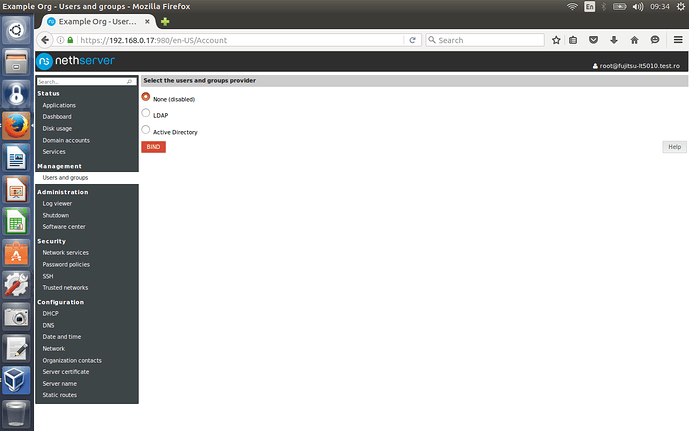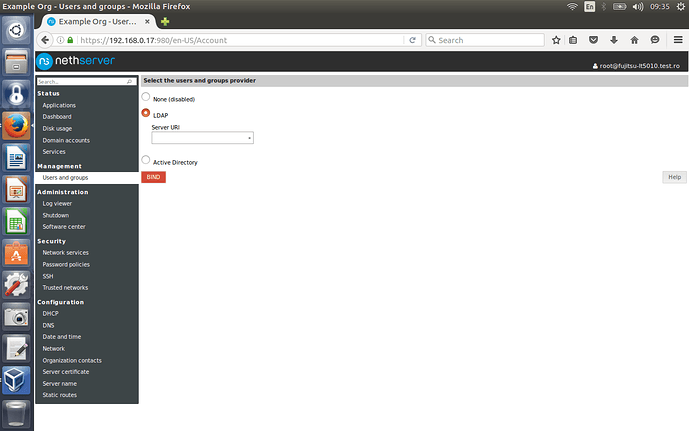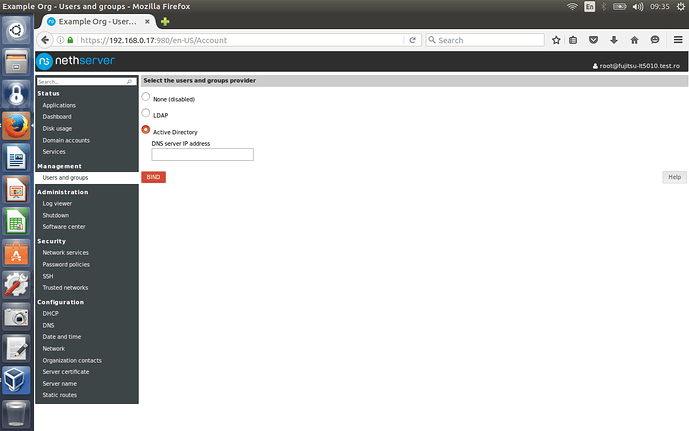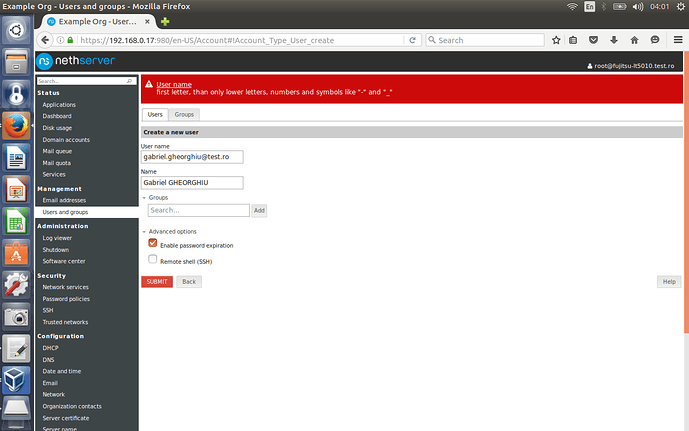I have tried to set up NS v7.2a3 as email server with “SOGo groupware”.
First of all, after the installation of the NS v7.2a3 and after you have installed all the updates, you must choose what kind of “Account provider” want to use, between:
- Account provider: OpenLDAP
- Account provider: Samba Active Directory
DO NOT START ANYTHING BEFORE INSTALL AND CONFIGURE ONE OF THIS TWO SERVICES!
EDIT on 22.05.2016
Note:
If you have another server in your network that have OpenLDAP or AD services running, you can to connect to them before choosing what “Account provider” will be installed on NS (please see the attached pictures):
Management -> Users and groups:
- None (disabled): if you want to install on this NS OpenLDAP Account provider or Samba AD Account provider
- LDAP: if you want to connect to another server which run LDAP service
- Active Directory: if you want to connect to another server which run Active Directory service
End of EDIT
Only after that, proceed to the next step(s).
So, for the email server, from "Software center I have selected the following modules, in the next order:
Step 1:
- Account provider: OpenLDAP
Step 2:
- Email (Email server and filter) without “nethserver-roundcubemail”
- SMTP proxy (SMTP proxy)
- SOGo groupware with “nethserver-sogo-thunderbird” and “sogo-frontends”
At the end of the Step 2 I have got, the well known for now, “RED BANNER” with “Resolving RPM dependncies” and “CLEAR YUM CHACHE” button.
After many tries, I figured out that the error comes from the “SOGo groupware” module and “sogo-frontends” add-on: without this add-on there are no errors but ofcourse, SOGo don’t work. The proper order for installation is:
Step 2:
- Email (Email server and filter) without “nethserver-roundcubemail”
- SMTP proxy (SMTP proxy)
Step 3:
- SOGo groupware without “nethserver-sogo-thunderbird” and “sogo-frontends”
Step 4:
- Edit “SOGo groupware” and add “nethserver-sogo-thunderbird”
“sogo-frontends” cannot be installed.
Now I will go to sleep!
Kind regards,
Gabriel
PS:
@davidep: Cannot create user with email address as “username” (with OpenLDAP Account provider - please see the attached picture).