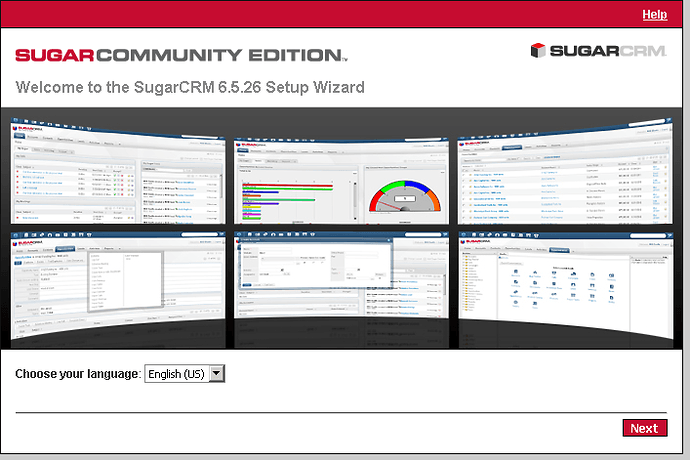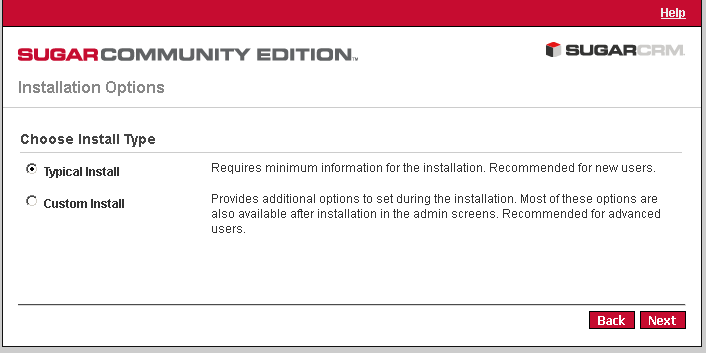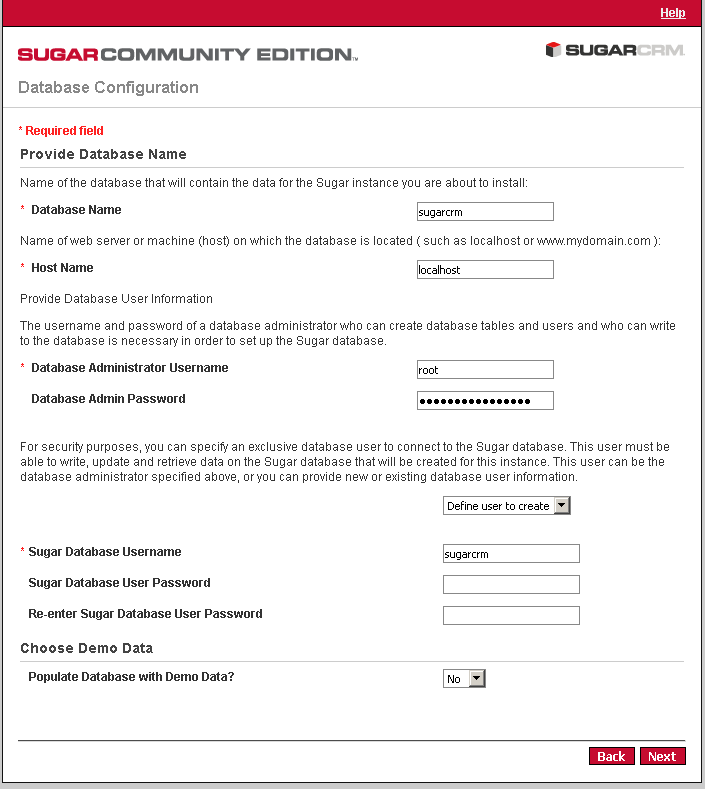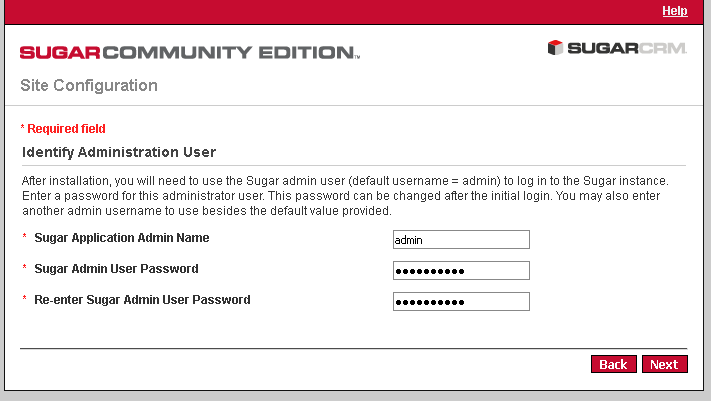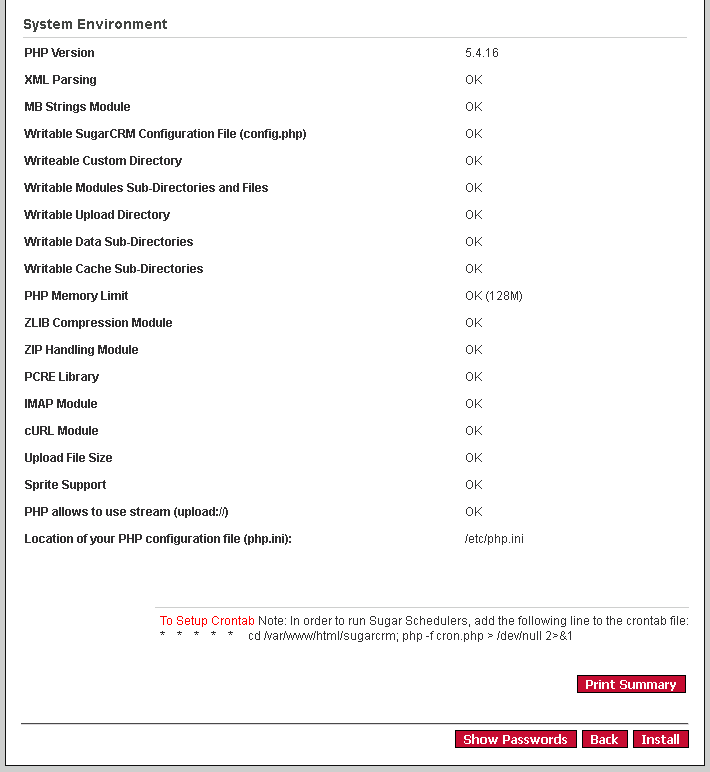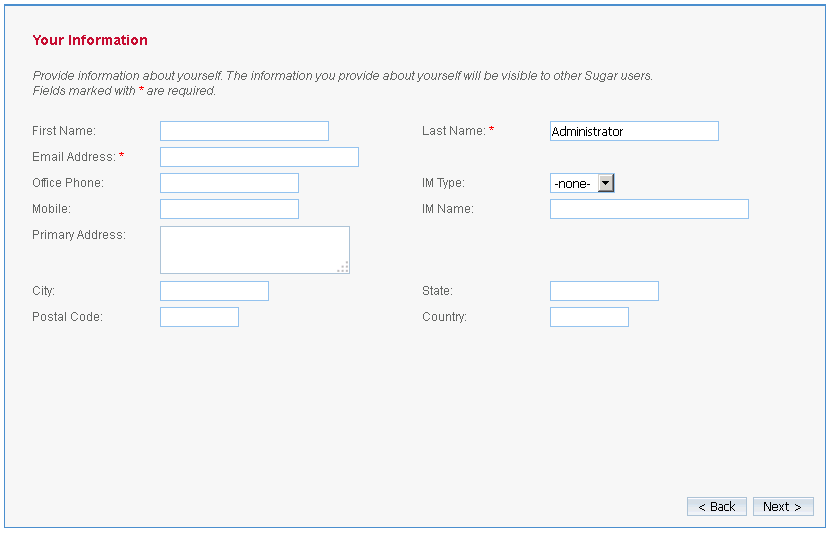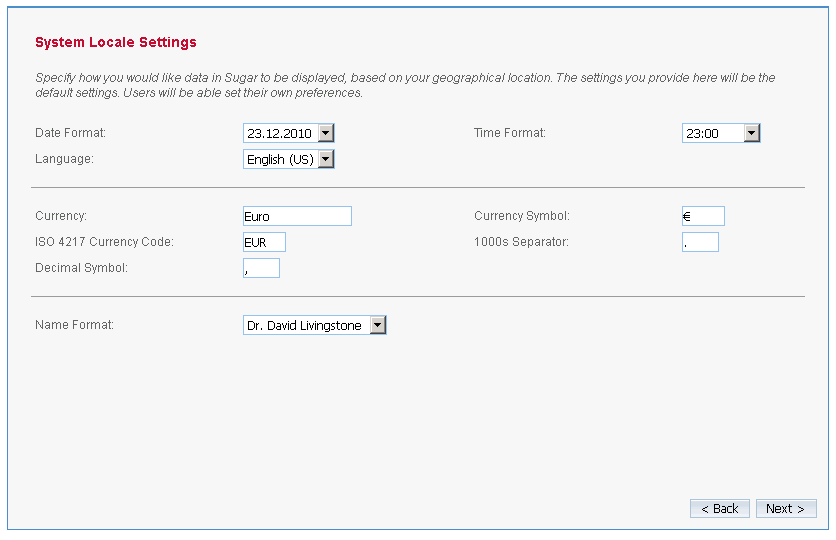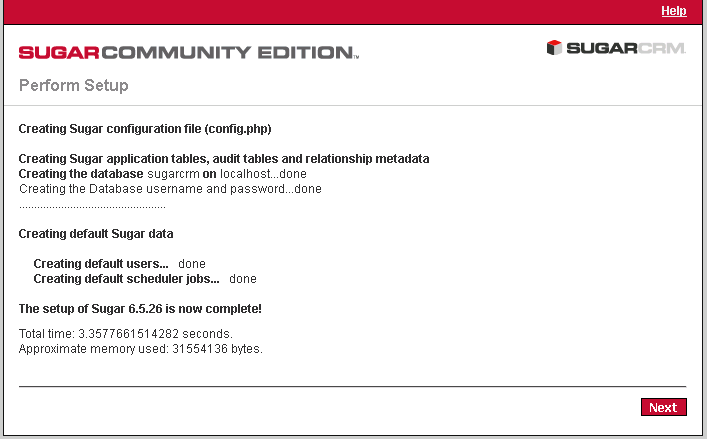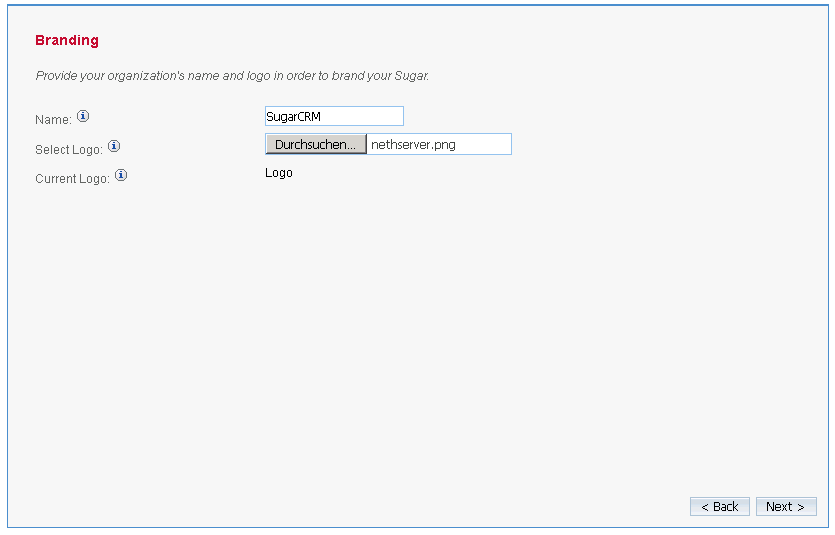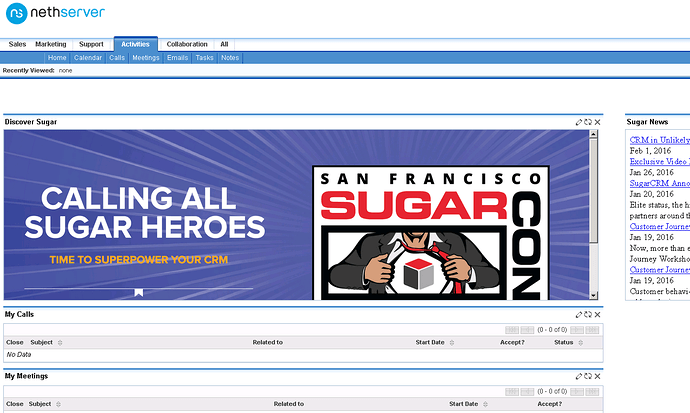Hello friends,
yet another CRM install howto:
Prerequisites
Install packages needes for SugarCRM to work, may be done via Software Center too:
yum install nethserver-mysql nethserver-phpGet the mysql root password for later use:
cat ~/.my.cnfPHP configuration
Set UploadMaxFilesize to a minimum of 7 MB, a value less than 7 makes SugarCRM complain about it…
config setprop php UploadMaxFilesize 7M
signal-event nethserver-php-update
systemctl restart httpdAdd a cronjob
You have to add a cronjob to run the Sugar schedulers. This may be done via command line or web UI with crontab manager.
command line style:
echo "* * * * * root cd /var/www/html/sugarcrm; php -f cron.php > /dev/null 2>&1" > /etc/cron.d/sugarcrmor web UI:
Downloading and installing SugarCRM
Download SugarCRM from https://downloads.sourceforge.net/project/sugarcrm
cd ~
wget https://downloads.sourceforge.net/project/sugarcrm/1%20-%20SugarCRM%206.5.X/SugarCommunityEdition-6.5.X/SugarCE-6.5.26.zip
unzip SugarCE-6.5.26.zip
mv SugarCE-Full-6.5.26 /var/www/html/sugarcrm
chown -R apache:apache /var/www/html/sugarcrmSugarCRM configuration
Browse to https://YOURNETHSERVER/sugarcrm
Take the password from ~/.my.cnf as “Database Admin Password” and select “Define user to create” from dropdown:
Set admin user and password:
Checks should be OK:
Enter user information:
Set system locale settings:
Set sitename and the right logo:
Login to the new CRM system with the created admin user credentials:
Enter mail settings:
Wow, just start Sugar…
Have fun with SugarCRM!
Please share your feedback…