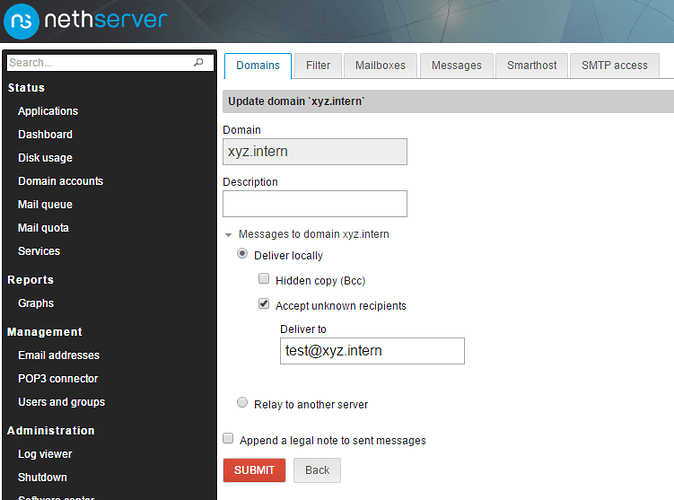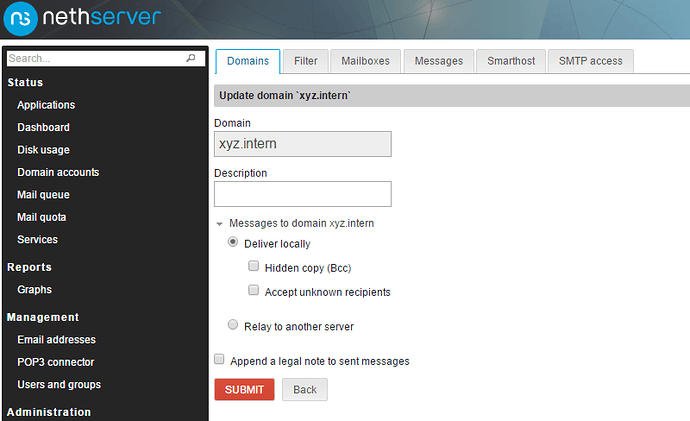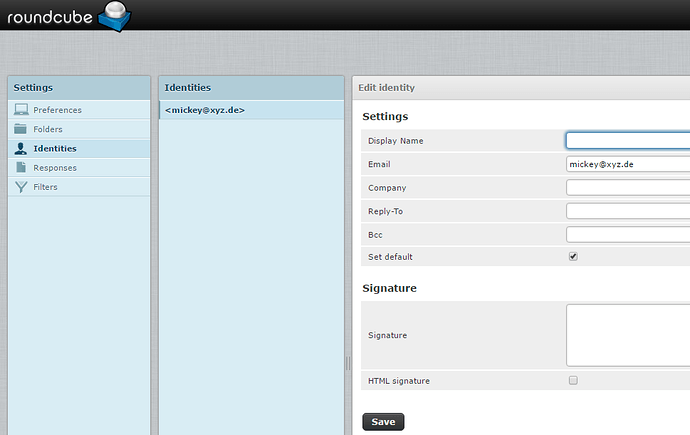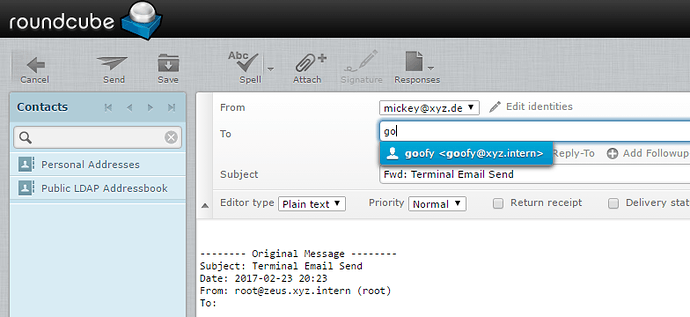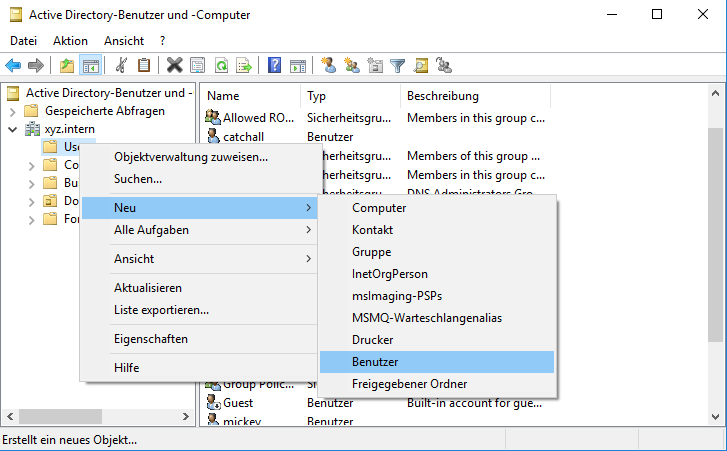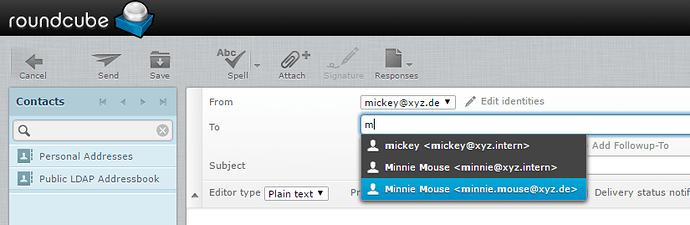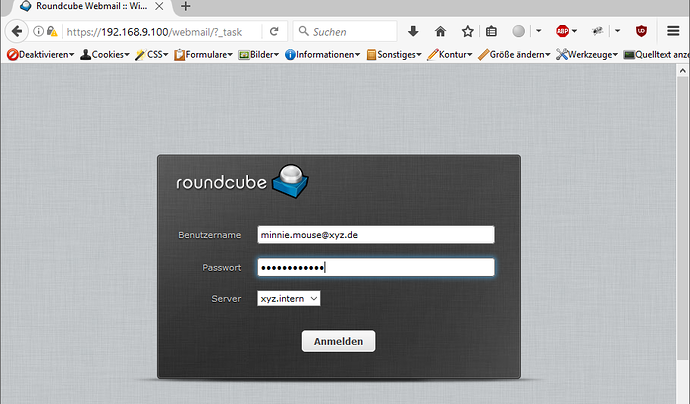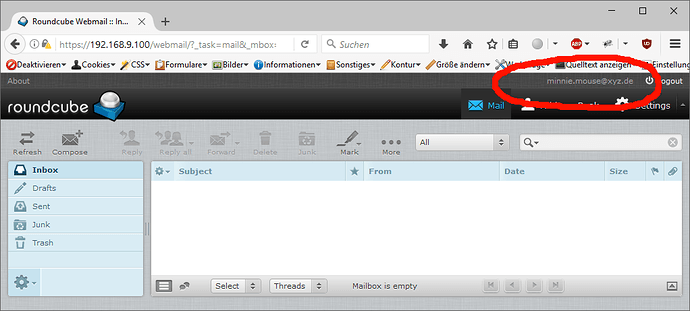I really appreciate your effort! I’ve filed a new bug, next week I hope I’ll get the time to fix it!
Absolutely! I need your help to test the bug fix for the catchall account! It comes with the support for the primary domain record removal. I’ve completed the dovecot/postfix configuration and I’m working on the web interface validators. Just a few hours…
You can install the RPM from nethserver-testing repository:
yum --enablerepo=nethserver-testing update nethserver-mail-server-1.10.8-1.5.g8683219.ns7.noarch
Too quick for me! 
I’m totally surprised, great!
So I turned on the server, sat at my notebook and tested…
[EDIT: forgot to mention that I installed the testing RPM]
First of all, I tried to reset NethServer. But sadly with some problems (but they have been still there yesterday evening, before installing the testing RPM):
I deinstalled Samba, did a Factory reset (as described here and also a /etc/e-smith/events/actions/system-adjust). After that I removed the bridge for the Active Directory.
When trying to change the Server name (to zeus.xyz.intern), I got the following error:
Task completed with errors
Adjust service nsdc #309 (exit status 1)
failed
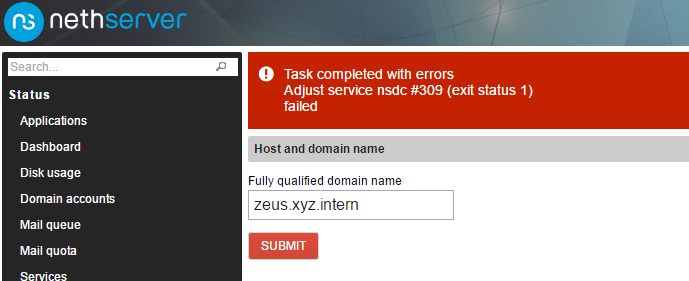
As I don’t have the time today for a complete reinstall, I did go one with re-installing Samba Active Directory.
After that I tried to set a password for admin and administrator, but that failed with
ERROR 404
404 - Not foundadmin@xyz.intern
1322148399
I ignored that and set up three new users: mickey@xyz.intern, goofy@xyz.intern and test@xyz.intern.
Mail domain was updated as seen in the following image (Deliver locally, checked Accept unknown recipients and Deliver to test@xyz.intern):
Test case 1: do an internal sendmail to mickey@xyz.intern, expected result: E-Mail in Mickey’s mailbox. Result: OK!
Test case 2: do an internal sendmail to goofy@xyz.intern, expected result: E-Mail in Goofy’s mailbox. Result: OK!
Test case 3: do an internal sendmail to pluto@xyz.intern, expected result: E-Mail in in Test’s mailbox. Result: OK!
Mail domain was updated as seen in the following image (Deliver locally, unchecked Accept unknown recipients):
Test case 4: do an internal sendmail to mickey@xyz.intern, expected result: E-Mail in Mickey’s mailbox. Result: FAIL, failure E-Mail (unknown recipient) sent to root@zeus.xyz.intern (as sender of the E-Mail)
Test case 5: do an internal sendmail to goofy@xyz.intern, expected result: E-Mail in Goofy’s mailbox. Result: FAIL, failure E-Mail as in test case 4
Test case 6: do an internal sendmail to pluto@xyz.intern, expected result: E-Mail returned to sender, because user does not exist. Result: OK
Excpert of /var/log/maillog
Feb 21 21:01:55 zeus postfix/pickup[30660]: E79EC4013B48B: uid=0 from=<root>
Feb 21 21:01:55 zeus postfix/cleanup[30693]: E79EC4013B48B: message-id=<20170221200155.E79EC4013B48B@zeus.xyz.intern>
Feb 21 21:01:56 zeus postfix/qmgr[30661]: E79EC4013B48B: from=<root@zeus.xyz.intern>, size=842, nrcpt=1 (queue active)
Feb 21 21:01:56 zeus dovecot: lmtp(30696): Connect from local
Feb 21 21:01:56 zeus postfix/lmtp[30695]: E79EC4013B48B: to=<mickey@xyz.intern>, relay=zeus.xyz.intern[/var/run/dovecot/lmtp], delay=0.32, delays=0.24/0/0/0.08, dsn=5.1.1, status=bounced (host zeus.xyz.intern[/var/run/dovecot/lmtp] said: 550 5.1.1 <mickey@xyz.intern> User doesn't exist: mickey@xyz.intern (in reply to RCPT TO command))
Feb 21 21:01:56 zeus dovecot: lmtp(30696): Disconnect from local: Successful quit
Feb 21 21:01:56 zeus postfix/cleanup[30693]: 19EA5401BFB4A: message-id=<20170221200156.19EA5401BFB4A@zeus.xyz.intern>
Feb 21 21:01:56 zeus postfix/bounce[30699]: E79EC4013B48B: sender non-delivery notification: 19EA5401BFB4A
Feb 21 21:01:56 zeus postfix/qmgr[30661]: 19EA5401BFB4A: from=<>, size=2793, nrcpt=1 (queue active)
Feb 21 21:01:56 zeus postfix/qmgr[30661]: E79EC4013B48B: removed
Feb 21 21:01:56 zeus dovecot: lmtp(30696): Connect from local
Feb 21 21:01:56 zeus dovecot: lmtp(30696, root@zeus.xyz.intern): LnVgAbScrFjodwAAzzd1uA: sieve: msgid=<20170221200156.19EA5401BFB4A@zeus.xyz.intern>: stored mail into mailbox 'INBOX'
Feb 21 21:01:56 zeus postfix/lmtp[30695]: 19EA5401BFB4A: to=<root@zeus.xyz.intern>, relay=zeus.xyz.intern[/var/run/dovecot/lmtp], delay=0.18, delays=0.07/0/0/0.11, dsn=2.0.0, status=sent (250 2.0.0 <root@zeus.xyz.intern> LnVgAbScrFjodwAAzzd1uA Saved)
Feb 21 21:01:56 zeus dovecot: lmtp(30696): Disconnect from local: Successful quit
Feb 21 21:01:56 zeus postfix/qmgr[30661]: 19EA5401BFB4A: removed
Excerpt of the failure notification:
Return-Path: <>
Delivered-To: <root@zeus.xyz.intern>
Received: from zeus.xyz.intern
by zeus.xyz.intern (Dovecot) with LMTP id 4upNHYugrFhjeAAAzzd1uA
for <root@zeus.xyz.intern>; Tue, 21 Feb 2017 21:18:19 +0100
Received: by zeus.xyz.intern (Postfix)
id 8D303401268F8; Tue, 21 Feb 2017 21:18:19 +0100 (CET)
Date: Tue, 21 Feb 2017 21:18:19 +0100 (CET)
From: MAILER-DAEMON@zeus.xyz.intern (Mail Delivery System)
Subject: Undelivered Mail Returned to Sender
To: root@zeus.xyz.intern
Auto-Submitted: auto-replied
MIME-Version: 1.0
Content-Type: multipart/report; report-type=delivery-status;
boundary="62F9F4013B48B.1487708299/zeus.xyz.intern"
Message-Id: <20170221201819.8D303401268F8@zeus.xyz.intern>
This is a MIME-encapsulated message.
--62F9F4013B48B.1487708299/zeus.xyz.intern
Content-Description: Notification
Content-Type: text/plain; charset=us-ascii
This is the mail system at host zeus.xyz.intern.
I'm sorry to have to inform you that your message could not
be delivered to one or more recipients. It's attached below.
For further assistance, please send mail to postmaster.
If you do so, please include this problem report. You can
delete your own text from the attached returned message.
The mail system
<mickey@xyz.intern>: host zeus.xyz.intern[/var/run/dovecot/lmtp] said: 550
5.1.1 <mickey@xyz.intern> User doesn't exist: mickey@xyz.intern (in reply
to RCPT TO command)
@davidep, can you check the test cases 4 and 5 in your system? If they fail because of my crappy NethServer configuration, I have to reinstall the complete server and re-test them. (But not today, I have to care about my one year old daughter…)
I think tomorrow evening I will have time to go on with the tests (second mail domain xyz.de, remove initial mail domain, check Multidrop POP3 connector)
By the way: do you have any standards/requirements/specifications for testing?
[Edit: revised test case 6, corrected spelling mistakes]
Hi @uliversal, many thanks for your test! Luckily, I couldn’t reproduce the failed cases above ![]()
sendmail -bv nonexists@dpnet.nethesis.it first.user@dpnet.nethesis.it admin@dpnet.nethesis.it
Output:
This is the mail system at host vm5.dpnet.nethesis.it.
Enclosed is the mail delivery report that you requested.
The mail system
: delivery via
vm5.dpnet.nethesis.it[/var/run/dovecot/lmtp]: 250 2.1.5 OK
: delivery via
vm5.dpnet.nethesis.it[/var/run/dovecot/lmtp]: 250 2.1.5 OK
: delivery via
vm5.dpnet.nethesis.it[/var/run/dovecot/lmtp]: host
vm5.dpnet.nethesis.it[/var/run/dovecot/lmtp] said: 550 5.1.1
User doesn't exist:
nonexists@dpnet.nethesis.it (in reply to RCPT TO command)
BTW, usually we configure applications to send mail via TCP 587 submission port to enable spam filter, virus scanner and disclaimer text features.
Ciao @davidep, thank you very much. So I have to reinstall my NethServer for meaningful tests 
Why do you mention the TCP port 587?
The sendmail command drops the message directly in Postfix queue via a local unix socket (I suppose). This is not the habitual route of messages coming from the internet, LAN clients or local applications such as Roundcube, SOGo, WebTop…
It is not wrong, but it is only a partial test coverage!
Sometimes reinstall takes less time and effort, and leads to a better result than troubleshooting a problem!
For testing purposes I recommend a VM, of course!
Snapshotting the VM before the testing rpms installation and reverting if needed
come on, reinstalling a linux machine is like a walk in the park. Courage and good work.
@dcoelho:
A walk in a huge park…
A long walk in a huge park…

 have seen many interesting trees in this one and a half our…
have seen many interesting trees in this one and a half our…
@davidep: the test cases 4 and 5 also look very good in the new installation! Well done! 
Update:
Test case 4: do an internal sendmail to mickey@xyz.intern, expected result: E-Mail in Mickey’s mailbox. Result: OK!
Test case 5: do an internal sendmail to goofy@xyz.intern, expected result: E-Mail in Goofy’s mailbox. Result: OK!
I will test the other issues tomorrow (second mail domain xyz.de, remove initial mail domain, check Multidrop POP3 connector) 
(never used and installed a VM so far, this is a task for a long weekend)
Great news!! Awesome ![]()
You’ll still need Filippo’s tweak to getmail setup!
@uliversal maybe this link can help you with VM:
How-To: Create a NethServer instance in VirtualBox machine
have a nice “long weekend”.
Going on…
Now I deleted the Email Domain “xyz.intern”. So there is no more Email domain.
Test case 7: internally send a mail to mickey@xyz,intern (existing user); expected result: E-Mail returned to sender; actual result: E-Mail in Mickey’s mailbox
Test case 8: internally send a mail to pluto@xyz,intern (not-existing user); expected result: E-Mail returned to sender; actual result: E-Mail goes to nirvana (can’t see where it is delivered, roundcube says: “successfully sent”)
@davidep: please have a look at test case 7 and 8 if my expected result or the actual result is the defined functionality. As I see know the mail server doesn’t care about the missing Email domain?
Now I created a new Email Domain “xyz.de” and for each of the defined users (mickey, goofy and catchall) a Mail alias (e.g. Email address: mickey@[all domains], Destinations: mickey@xyz.intern.
If I now open roundcube and change the “Email” in Settings/Identities/mickey@xyz.intern to mickey@xyz.de I can send an E-Mail as mickey@xyz.de.
One flaw: in roundcube the suggestion in the “To” input field is still the @xyz.intern address (e.g. goofy@xyz.intern when I typed “go”). The Mail alias (e.g. goofy@xyz.de) doesn’t appear in the suggestions.
That’s very odd for the normal user, I expect. Is there a chance to remove the addresses being in an deleted Email domain from the suggestions and display the Email aliases instead?
What I also don’t like in this scenario (with the xyz.intern domain): The external E-Mail address (e.g. mickey@xyz.de) is not stored in the user object. So if a user is created/deleted you always have to consider creating/deleting the external Mail alias. In my opinion it would be better to have one (or more) additional field(s) in the user object where I can put E-Mail address(es).
To be continued…
So I now did go the way I’ve gone the first time installing NethServer: create the users by RSAT tools (Active directory users and computers). I created a new user (Minnie Mouse with E-Mail (AD field: “mail”) minnie.mouse@xyz.de). See the following two screenshots:
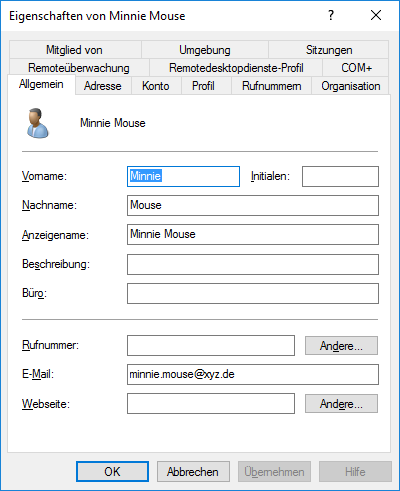
Now I tried to send an E-Mail with roundcube from Mickey to minnie.mouse@xyz.de (and roundcube even makes a suggestion for the xyz.de address of Minnie Mouse!):
But the result is:
SMTP Error (550): Failed to add recipient "minnie.mouse@xyz.de" (5.1.1 <minnie.mouse@xyz.de>: Recipient address rejected: User unknown in virtual alias table).
But: Minnie Mouse still can login into roundcube (see screenshot):
Very odd: this did work in my first installation (sending from user.one@xyz.de (using roundcube) to user.two@xyz.de (also using roundcube)).
So maybe it will be necessary to write down the functional specifications for the various scenarios.
I stop at that point because I don’t think further testing makes sense.
The AD domain naming with xyz.intern (or *.local) and also the subdomain naming doesn’t yet seem to be a practicable way with NethServer.
After sleeping on it in my opinion using the login of a user with the AD domain tailed as the E-Mail address is a design flaw of NethServer.
For an internal server this completely prevents using an AD domain name other than the intended Email domain name, because the “default” E-Mail address can’t be deactivated.
Or just think about this case:
- The login of a user should be
<last name (or only the first 8 letters of last name)><first letter of given name>as it is not unusual in some companies. So NethServer creates the default E-Mail address with this somewhat cryptical login. - But the official (public) E-Mail address should be
<given name>.<last name>@domain.tld
How to handle this in NethServer?
How to prevent users sending an E-Mail outside of this domain and set some internal users CC, but as roundcube suggests with the (only internally valid) default E-Mail address?
Yes, your expectation does not match the actual behavior!
Your “xyz.intern” is the domain suffix of the system FQDN. Let’s call it primary domain.
In Postfix configuration the primary domain corresponds to a virtual_mailbox_domain. Any address belonging to it is managed by the Dovecot mailbox store, via LMTP.
Additional domains are virtual_alias_domains. Any address belonging to them is resoved to one or more addresses in virtual_mailbox_domain or belonging to external domains (mail-forwards).
If you delete the primary domain record in “Email > Domains” page, the virtual_mailbox_domain is unchanged. However it is listed in the “internal_access” table to reject mail messages from the outside.
So, if you send with sendmail command or via SMTP from any IP address of the local host the primary domain is still available. But messages coming from other hosts are directed to it are rejected. This is the same behavior of “Local network only” option in “Mail aliases” tab.
The local LDAP/AD provider is provisioned with the user account name as mail: LDAP attribute. You can change it according to your needs with RSAT, or any other LDAP client.
I agree, it looks very strange. Let me try to reproduce it!
There are multiple ways to enhance our setup and manage additional scenarios. The primary use case is using a real DNS domain name for the account provider …but I think we addressed it in another topic!
The email clients and the LDAP mail attributes must be configured correctly. I think we should provide a simple way to do it.
This topic was automatically closed 3 days after the last reply. New replies are no longer allowed.