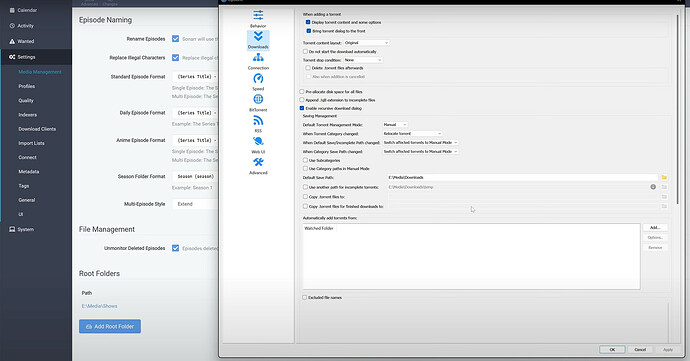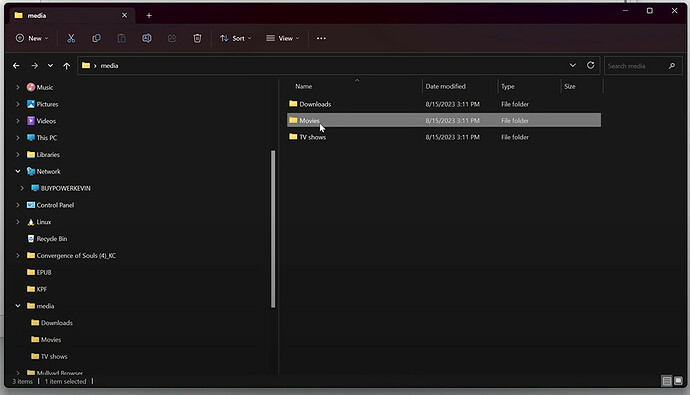True but if you allow to people to choice you have to people to decide where they put it in the cluster. An app can be on that node and not on this node. How could you share the data…
I am still figuring that part out. Also in context of the Ns8 core design. My assumption at the moment is that, they are all going to be on the same Node and sharing would be disallowed in multi node setups.
but for some businesses cases the multi node support sharing is important.
I guess it would be a question of the use case scenario, some apps might go the extra mile to support multi node sharing, otherwise will defintely not
Samba is the key to share data among your containers
I did a quick tour of the doc and all allow to browse a smb directory
i onced asked a rather stupid but valid question. can we not make use of Samba share for this purpose.
here me out.
Samba share allow to access the shared directory through the given protocol and methods, in this case, we pre-apply a script within the nethserver App pod that requests the login credentials for the samba share directory during configure action, and then stores or access the given directory for sharing and or storing the file.
that way all other apps that implements the same, can just chose the same share directory, and voila, the files are ready there to access, even without the apps directly using windows. this by far would be the most powerful implementation, and if (movies involved, can add and access) directly from windows
Well I not understand well the issue but you create manually first a share in the samba module of nethserver (this is a mandatory) and during the settings page of the module you ask what is the internal ip of the samba share, and login/password. Because you are under a VPN you are encrypted
maybe this could be autodiscover in redis, we need to check
here are the screens of qbittorent and sonarr.
you will basically need to define the folders for the data
one is the download folder, the other is the access directory for movies, show etc.
the other one will need the same folders for metadata and downloading only subtitles
with samba shares, i can organise my folders easily and access and the apps only access for what they need them for.
Some refs
Servarr | Servarr Wiki
ofcourse for the media library and stuff, the samba might be a viable option, for other use cases, it may not necessarily be the best case
For business Use case, Nextcloud, Samba share and Paperless NGX sharing files would be amazing.
meaning the users would just operate the way they normally usually operate. and the nextcloud shared directly becomes consume directory for paperless NGX.
in NS7 it was possible to mount the samba share into nextcloud, is it still the case with ns8?
not tested
think @Andy_Wismer has more experience in that implementation
Andy, in ns7 it was possible to mount a share directory into nextcloud, is that equally possible with ns8, have you tested?
yes…, at least with the local IP address, IIRC
so it is possible to mount samba share of NS8 into NC.
if it is, i just need to also figure out how i can read the samba data in paperless NGX, to have automatic consumption of data. atleast for those hosting locally.
With ns8-samba as account provider (AD/DC)… Samba exposes the shares to LAN and Nextcloud can use them as any other LAN client.
If the services / apps you mention don’t implement a capable SMB client… could be end of the road
paperless NGX is built on Django, and is abit lenient on the django configs, even featuring a robust django admin page that they also use.
with this in mind, it should be possible to make use of something like django-smb · PyPI
as well as the paperless automation scripts to possibly achieve this. once achieved, life should be sweet. it would be possible to consume samba shares files, into PaperlessNGX for tagging and doing its magic on them, and if NC uses the same, then any file uploaded into it through nextcloud,
Overall, the approach of allowing smb shares to be mountable volume locations would be a wider supported route for most apps
@stephdl is this not a viable option with podman
podman volume create --opt type=nfs --opt o=async --opt device=mynfsserver.example.com:/path/to/share
I am Yet again drawn into this topic. and @stephdl you mentioned there was a potential you guys at core Dev team could work a way to Have this sharing feasible, I think it should be done.
You will soon Understand why this is the case, I beleive above i have given Enough Examples.
Imagine One single App, Having the requiremnts of More than 4 Different Solutions, WHich need to also be impelmented as a services within that NS8 App pod,
these other apps are full fledged and functioning apps that can be implemented and deployed as separate apps, which, if allowed to share volumes, can work together to share data, However, each can also be deployed Independently and useful.
Still the same issue and still the same answer. It is not possible