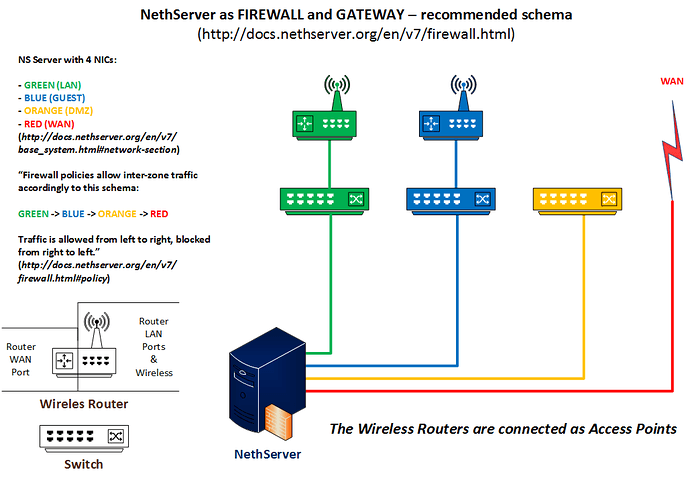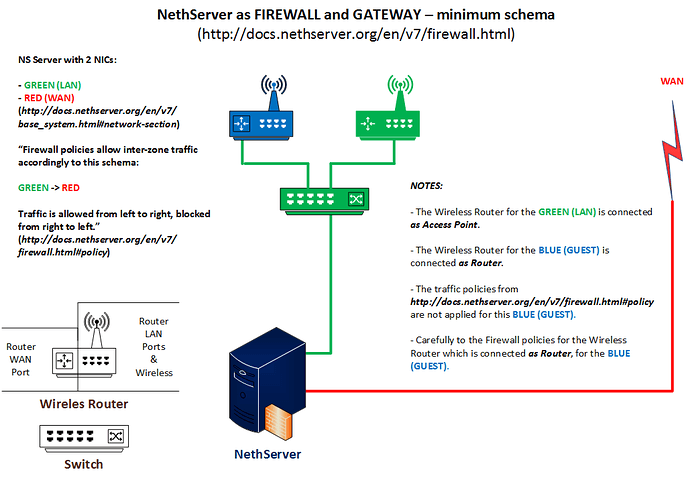I have a friend that was talking to me about using my Dell PowerEdge R610 as a gateway. I’m currently running VMware esxi on my server and he had told me how he has a router set to an access point and it is connected to his Nethserver gateway. I was wonder how that would be possible and if anybody knows of any tutorials online (or if anybody wants to explain through here)
Hi @DoctorAnoniem,
IMO, you can do this in two ways:
I. On BLUE network (if you want to give wireless access to your guests)
a)
- BLUE NIC: 10.0.0.1
- WAN NIC of your wireless router: 10.0.0.2; GW: 10.0.0.1 (WAN NIC directly connected to BLUE NIC, as ROUTER)
- WIRELESS LAN: 10.0.1.1/24
b)
- BLUE NIC: 10.0.0.1
- WIRELESS LAN: 10.0.0.2 (LAN NIC of your router directly connected to BLUE NIC, as AP)
II. On GREEN network (if you want to have access to your LAN resources)
a)
- GREEN NIC: 192.168.1.1
- WIRELESS LAN: 192.168.1.2 (LAN NIC of your router directly connected to GREEN NIC, as AP)
Of course, you will use the IPs according to yours settings.
(BLUE & GREEN networks are from NethServer.)
PS:
This is a very short version.
Also, you can combine I with II (wireless access to GUESTS and wireless access for LAN, completely separate).
That seems fairly simple. Thank you for the quick reply and the more detailed instructions than what I had found before.
also, if there is any tutorials that you know of somewhat related to the subject I would gladly take any links. I just started learning how to use Nethserver.
You are welcome!
We are here to help you to find the best way to use NethServer! At least we try! 
I’m in a hurry now but if the time will permit, I will try to give more detailed informations.
Two application schemas for this subject, which may help you better.
Here are the links for NS Network and for the NS Firewall and Gateway:
The old Server Manager — NethServer 7 Final
Firewall — NethServer 7 Final
you should save your nice work in the wiki 
Hi @stephdl,
Thank you for your appreciations!
I’m not so familiar with wiki as you are.
If you think so, can you do this for the Community, please?
Kind regards,
Gabriel
Wow looks amazing!!! We have to pin that 
Thank you!
You can go forward and replace the wireless routers with wireless controllers.
The limit is only the imagination, knowledge and technology. 
Here, in this Community, we have all of these.
We just need to put all this together. 
I have an AP on Blue (NIC).
Why DHCP doesn’t work on BLUE NIC: Range 10.0.0.0/24 it takes IP from GREEN (LAN)
Range 192.168.1.0/24.
Is there any way to do this?
Thanks in advance for your help.
Hi @Francenildo,
Sorry for the late response!
Did you enabled DHCP on BLUE NIC?
PS
Something is wrong there.
If you are connected on BLUE NIC (10.0.0.0/24), how can the AP to get IP from GREEN NIC (192.168.1.0/24)?
@GG_jr thank you very much for your feedback.
Yes, I enabled DHCP on BLUE NIC enp5s0, look:
dhcp-range=set:enp4s0,192.168.1.10,192.168.1.254,255.255.255.0,86400
dhcp-option=tag:enp4s0,option:router,192.168.1.1
dhcp-option=tag:enp4s0,option:tftp-server,192.168.1.1
dhcp-range=set:enp5s0,10.0.0.10,10.0.0.200,255.255.255.0,86400
dhcp-option=tag:enp5s0,option:router,10.0.0.1
dhcp-option=tag:enp5s0,option:tftp-server,10.0.0.1
dhcp-lease-max=608
Do you have any wireless equipment(s) connected on GREEN (LAN)?
I think that the AP connected on BLUE is already wireless connected on GREEN.
“Do you have any wireless equipment(s) connected on GREEN (LAN)?
I think that the AP connected on BLUE is already wireless connected on GREEN.”
No, I put the AP directly on the BLUE NIC.
I did another test, put a Switch directly on BLUE NIC, set the IP on a computer at 10.0.0.2 and I can’t ping 10.0.0.1.
But fixing 192.168.1.2 I can ping 192.168.1.1.
BLUE zone cannot access GREEN zone unless the firewall allows it (with a proper rule)
Moreover… BLUE and GREEN devices should not share the same layer (ethernet-speaking).
As I said, something is wrong there and I cannot figure out …
Solved, thank you very much!
I’m glad to hear that!
Can you tell what was wrong?
I don’t know why, but my network card had stopped working. When you convinced me that something was wrong, I changed the network card and everything worked. It was functioning normally. Thank you very much!