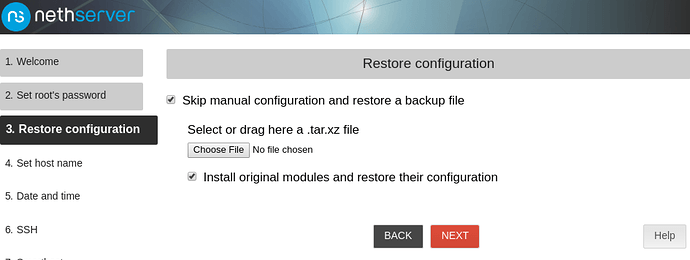It’s a great enhancement, please let Davide know your thoughts 
@davidep has just shown us in Nethesis the new panel getting some interesting feedback. Davide can you share that here too?
Yes of course 
This afternoon I added some improvements: you can now check it out from nethserver-testing repo! /cc @GG_jr, @Ctek, @quality_team
yum --enablerepo=nethserver-testing update nethserver-backup-config nethserver-lib
Just installed!
First tests, without restore.
Nice! Congrats!
I will try ASAP on a VM to restore backup during installation.
Great work Davide!!! It looks great.
Regarding your question. Yes i meant at anaconda time. Just so all the required packages to be installed.
BR
Bogdan
wow… cool! quick and dirt restore of a NS7 used for test, and it seems all ok. ive only a small problem with back button inside “configure” and “upload”: i must click it twice but probably it’s my problem…
tomorrow i wil look deeper in the logs
great work! ![]()
![]()
It’s a bug in the framework, I know @davidep is already chasing it.
So you have made the entire restore and the original modules list optional, with a checkbox. Right?
@Ctek and @dz00te thanks for already jumping into the test phase 
ok thank you for info…
@davidep another test, all ok for me…
i know that now there is fantastic button to download backup config, but what do you think to add in the Backup configuration tab a check button like: copy latest backup config in the same destination folder of backup-data?
so we can have an automatic external backup of data and configuration…
and yes, i know i’m really lazy ![]()
I think that already happens when backup-data runs! I expect also the entire history is included in backup-data.
My plans for the future are merge the “Backup (data) and Backup (configuration)” pages together and allow restore of data from the UI, too. But this is another discussion…
yes, is inside the backup, but i think it could be useful to have the backup-config.tar.xz visible directly on the backup folder, as single file. So if i need to restore a ns7 i could
1 install ns7
2 restore config (taken from my folder on nas or webdav)
3 restore full or part of data (the configuration settings was restored in point 2)
or
i could also simply take the config backup from nas to create a clone of installed ns7
and yes i can also use the download button and store locally the backups ![]()
in any case it will be really useful when creating testing VM, tnx
i like this plan ![]()
It already works like that in the current version! I was talking about it with @giacomo this morning ![]()
If backup-config.tar.xz does not exist in /var/lib/nethserver/backup/ dir, the restore-config command attempts to extract it from the backup-data.
You need to configure the backup-data destination, though…
We could allow this operation from UI: kinda “restore configuration from backup data set”
We could add an action to “post-backup-data” event that copies the configuration backup to the mounted backup device.
Edit: @dz00te, do you think the full history would be useful (/var/lib/nethserver/backup/history/ directory and its contents)? Or the current archive only is enough (/var/lib/nethserver/backup/backup-config.tar.xz file)?
@davidep did you code the netgui upload plugin that you promised me 
I just installed it it looks nice
yes but as i said i’m a litlle bit lazy ![]()
yessss!! great ![]()
for my use case i think the current archive is enough, but honestly i don’t know if there are other scenarios where history might be useful… if someone else is interested, it’s time to talk ![]()
I definitely agree! Furthermore, the history/ subdir still can be restored from data-backup by “Restore files” page or restore-file command.
Edit: https://github.com/NethServer/nethserver-backup-config/pull/18
Just reinstalled my scapegoat. Need a foolish tester for this beta module?
We always need the most foolish ones! ![]()
Be kind, put a little more… focus about install. I had to search throught the topic …
yum --enablerepo=nethserver-testing update nethserver-backup-config nethserver-lib
Little feature request: can a description be edited after the end of the backup?
Also: config let choose how many sets you want to retain, but not timing…
What do you think if I split this discussion? So I can move it into the testing category, close the old one and avoid people to read through several posts.
I wouldn’t implement a double condition, too complex!
If I set a rule like “clean up configuration backups older than T”, it can conflict with “keep up to N configuration backups”. If N is big enough, it is surely a super-set of T.
Not at the moment, sorry.
The information is stored in a .json file under
/var/lib/nethserver/backup/history/
I agree with Davide.
Adding a time based removal will not be good.
Let’s say that you set yor removal limit to be 6 months.
What will happen if you do not check the server in 7 ?
I think that number of backups to be saved in history is the best approach.
The one feature that i wanted to add but did not complete it, was to be able to send the backup over email.
That is a nice feature to have in my opinion